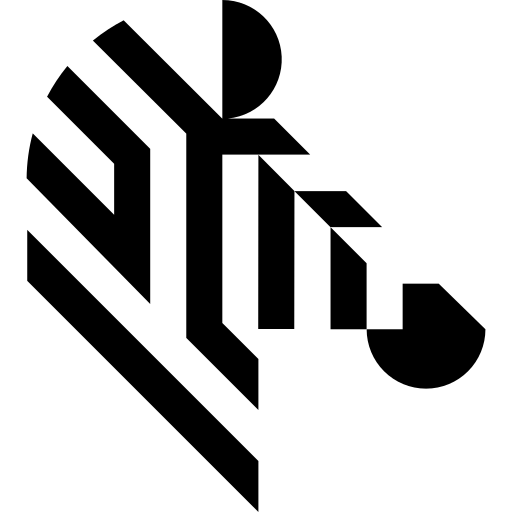Back to Aurora Vision Library Lite website

You are here: Start » Hardware Support » Advantech SUSI » AdvantechSUSI_WriteI2C
AdvantechSUSI_WriteI2C
| Header: | ThirdPartySdk.h |
|---|---|
| Namespace: | avl |
Writes to I2C device.
Syntax
void avl::AdvantechSUSI_WriteI2C ( AdvantechSUSI_State& ioState, atl::Optional<int> inDevice, int inAddress, bool inLongAddressFormat, avl::AdvantechSUSII2CCommandType::Type inCommandType, int inCommand, const avl::ByteBuffer& inBuffer )
Parameters
| Name | Type | Range | Default | Description | |
|---|---|---|---|---|---|
 |
ioState | AdvantechSUSI_State& | Object used to maintain state of the function. | ||
 |
inDevice | Optional<int> | 1 - 6 | NIL | Select I2C device or empty for main host device. |
 |
inAddress | int | 0 - 1023 | Device address as 7 or 10 bit number | |
 |
inLongAddressFormat | bool | Activate 10 bit address format. | ||
 |
inCommandType | AdvantechSUSII2CCommandType::Type | |||
 |
inCommand | int | |||
 |
inBuffer | const ByteBuffer& |
Remarks
I/O device driver software
This filter is intended to cooperate with a device using its vendor SDK. To be able to connect to a device, it is required to install Advantech SUSI SDK.
Add DLL path to system environment variable is required.
Recommended runtime version for Aurora Vision Studio usage is 4.
Setup low level system functionality e.g. watchdog may still affect the system after the program finished.