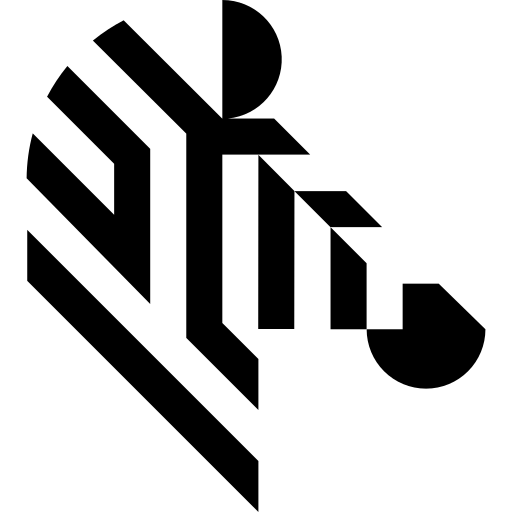Back to Aurora Vision Library Lite website

You are here: Start » Hardware Support » Advantech SUSI » AdvantechSUSI_WatchDogStart
AdvantechSUSI_WatchDogStart
| Header: | ThirdPartySdk.h |
|---|---|
| Namespace: | avl |
Starts hardware watchdog timer..
Syntax
void avl::AdvantechSUSI_WatchDogStart ( AdvantechSUSI_State& ioState, int inWatchdogTimerId, int inDelayTime, int inEventTime, int inResetTime, avl::AdvantechSUSIWatchdogEvent::Type inEventType )
Parameters
| Name | Type | Range | Default | Description | |
|---|---|---|---|---|---|
 |
ioState | AdvantechSUSI_State& | Object used to maintain state of the function. | ||
 |
inWatchdogTimerId | int | 1 - 3 | ||
 |
inDelayTime | int | 0 -  |
Initial delay for the watchdog timer in milliseconds. | |
 |
inEventTime | int | 0 -  |
Watchdog timeout interval in milliseconds to trigger an event. | |
 |
inResetTime | int | 0 -  |
Watchdog timeout interval in milliseconds to trigger a reset. | |
 |
inEventType | AdvantechSUSIWatchdogEvent::Type |
Description
Please check minimum unit value with AdvantechSUSI_WatchDogGetLimits. Watchdog values lower than this value will not take effect.
Remarks
I/O device driver software
This filter is intended to cooperate with a device using its vendor SDK. To be able to connect to a device, it is required to install Advantech SUSI SDK.
Add DLL path to system environment variable is required.
Recommended runtime version for Aurora Vision Studio usage is 4.
Setup low level system functionality e.g. watchdog may still affect the system after the program finished.