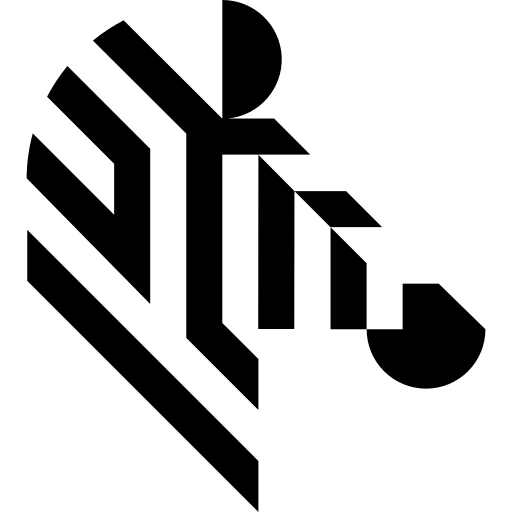You are here: Start » AVL.NET » AVS.DrawStringLabels_MultiColor Method
AVS.DrawStringLabels_MultiColor Method
Draws strings (text) on an image with multiple colors.
| Namespace: | AvlNet |
|---|---|
| Assembly: | AVL.NET.dll |
Syntax
public static void DrawStringLabels_MultiColor ( AvlNet.Image inImage, NullableRef<IList<AvlNet.StringLabel?>> inLabels, AvlNet.Anchor2D inLocationAnchor, AvlNet.DrawingStyle inDrawingStyle, float inSize, float inOrientationAngle, bool inForceRgb, AvlNet.Image outImage )
Parameters
| Name | Type | Range | Default | Description | |
|---|---|---|---|---|---|
 | inImage | AvlNet.Image | Input image. | ||
 | inLabels | AvlNet.NullableRef<System.Collections.Generic.IList<AvlNet.StringLabel?>> | { } | String to draw. Default value: { }. | |
 | inLocationAnchor | AvlNet.Anchor2D | MiddleCenter | Default value: MiddleCenter. | |
 | inDrawingStyle | AvlNet.DrawingStyle | DrawingStyle ( DrawingMode: HighQuality Opacity: 1.0f Thickness: 1.0f Filled: False PointShape: Nil PointSize: 1.0f ) | Default value: DrawingStyle ( DrawingMode: HighQuality Opacity: 1.0f Thickness: 1.0f Filled: False PointShape: Nil PointSize: 1.0f ). | |
 | inSize | float | <10.0f, INF> | 16.0f | Height of a character in pixels. Default value: 16.0f. |
 | inOrientationAngle | float | 0.0f | Orientation of text in degrees. Default value: 0.0f. | |
 | inForceRgb | bool | True | Filter will convert monochromatic image to RGB if needed. Default value: True. | |
 | outImage | AvlNet.Image | Output image. |