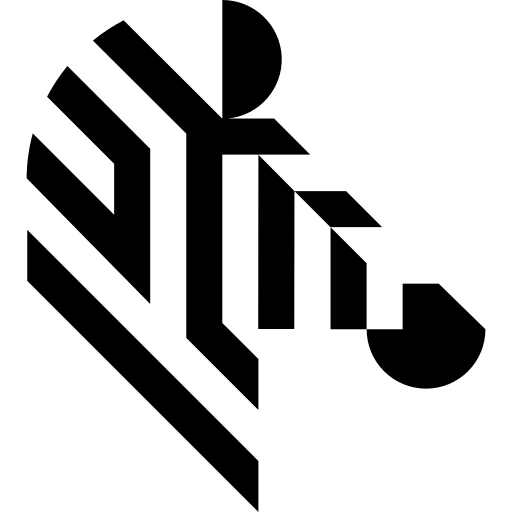You are here: Start » AVL.NET » AVS.CreateGoldenTemplate_Intensity Method
AVS.CreateGoldenTemplate_Intensity Method
Creates golden template for application in CompareGoldenTemplate_Intensity filter.
| Namespace: | AvlNet |
|---|---|
| Assembly: | AVL.NET.dll |
Syntax
public static void CreateGoldenTemplate_Intensity ( AvlNet.Image inTemplateImage, AvlNet.Rectangle2D? inTemplateArea, NullableRef<AvlNet.Region> inMask, AvlNet.CoordinateSystem2D? inTemplateAreaAlignment, float inEdgeThreshold, int inEdgeDilation, AvlNet.GrayGoldenTemplate outGoldenTemplate )
Parameters
| Name | Type | Range | Default | Description | |
|---|---|---|---|---|---|
 | inTemplateImage | AvlNet.Image | Template image containing an object with no defects. | ||
 | inTemplateArea | AvlNet.Rectangle2D? | Desired area to compare. Default value: atl::NIL. | ||
 | inMask | AvlNet.NullableRef<AvlNet.Region> | Range of pixels to compare. Default value: atl::NIL. | ||
 | inTemplateAreaAlignment | AvlNet.CoordinateSystem2D? | Alignment of template bounded by inTemplateArea. Default value: atl::NIL. | ||
 | inEdgeThreshold | float | <0.0f, INF> | 10.0f | Minimum strength of edges on the golden image near which comparison is NOT performed. Default value: 10.0f. |
 | inEdgeDilation | int | <0, 1000000> | 1 | Defines for how far from the detected edges comparison is NOT performed. Default value: 1. |
 | outGoldenTemplate | AvlNet.GrayGoldenTemplate | The output golden template structure. |
Function Overrides
- CreateGoldenTemplate_Intensity(Image, Single, Int32, GrayGoldenTemplate)
- CreateGoldenTemplate_Intensity(Image, Nullable<Rectangle2D>, NullableRef<Region>, Nullable<CoordinateSystem2D>, Single, Int32, GrayGoldenTemplate, Image, Region, Region)