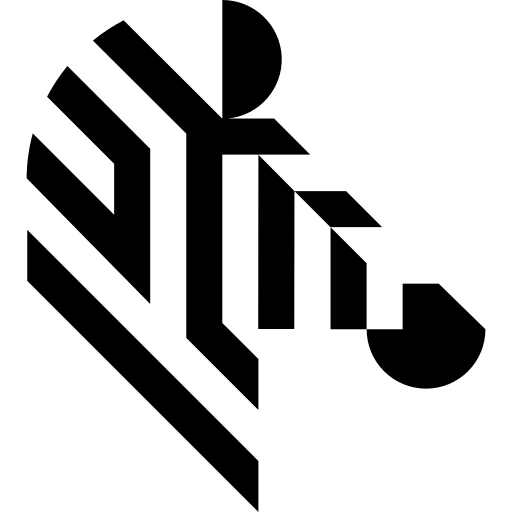You are here: Start » AVL.NET » AVS.CompareGoldenTemplate_Edges Method
AVS.CompareGoldenTemplate_Edges Method
Compares image edges with the edges of a perfect template. Significant differences are considered defects.
| Namespace: | AvlNet |
|---|---|
| Assembly: | AVL.NET.dll |
Syntax
public static void CompareGoldenTemplate_Edges ( AvlNet.Image inImage, AvlNet.EdgeGoldenTemplate inGoldenTemplate, AvlNet.CoordinateSystem2D inGoldenTemplateAlignment, float inStdDevX, float? inStdDevY, float inEdgeThreshold, float inEdgeHysteresis, int inMaxDistance, AvlNet.Region outDefects, out bool outDefectsPresent, AvlNet.Region outMissingEdges, AvlNet.Region outExcessiveEdges )
Parameters
| Name | Type | Range | Default | Description | |
|---|---|---|---|---|---|
 | inImage | AvlNet.Image | Input image. | ||
 | inGoldenTemplate | AvlNet.EdgeGoldenTemplate | Golden edge template containing image with no defects. | ||
 | inGoldenTemplateAlignment | AvlNet.CoordinateSystem2D | Adjusts the golden template to the position of the inspected object. | ||
 | inStdDevX | float | <0.0f, INF> | 2.0f | Amount of horizontal smoothing used by the edge filter. Default value: 2.0f. |
 | inStdDevY | float? | <0.0f, INF> | Amount of vertical smoothing used by the edge filter (Auto = inStdDevX). Default value: atl::NIL. | |
 | inEdgeThreshold | float | <0.0f, INF> | 35.0f | Sufficient edge strength; edges of that strength will always be detected on the input image. Default value: 35.0f. |
 | inEdgeHysteresis | float | <0.0f, INF> | 15.0f | Value by which the edge threshold is decreased for edge points neighboring with sufficiently strong edges. Default value: 15.0f. |
 | inMaxDistance | int | <0, INF> | 3 | Maximal allowed distance between corresponding edges on the input and golden image. Default value: 3. |
 | outDefects | AvlNet.Region | Region of detected defects. | ||
 | outDefectsPresent | bool | Flag indicating whether any defects were detected. | ||
 | outMissingEdges | AvlNet.Region | Edges present on the golden image that are missing on the input image. | ||
 | outExcessiveEdges | AvlNet.Region | Edges that are not present on the golden image. |
Function Overrides
- CompareGoldenTemplate_Edges(Image, EdgeGoldenTemplate, CoordinateSystem2D, Single, Single, Single, Int32, Region, Boolean, Region, Region)
- CompareGoldenTemplate_Edges(Image, EdgeGoldenTemplate, CoordinateSystem2D, Single, Nullable<Single>, Single, Single, Int32, Region, Boolean, Region, Region, Region, Region, Region, Rectangle2D)
- CompareGoldenTemplate_Edges(Image, EdgeGoldenTemplate, CoordinateSystem2D, Single, Nullable<Single>, Single, Single, Int32, Region, Boolean, Region, Region, NullableRef<Region>, NullableRef<Region>, NullableRef<Region>, NullableValue<Rectangle2D>)