Back to Aurora Vision Studio website
You are here: Start » Filter Reference » System » Modbus TCP » ModbusTCP_ForceMultipleCoils (ModbusTCP_Write ForceMultipleCoils)
| Module: | FoundationLite |
|---|
Function Code 15. Forces each coil in a sequence of coils to either ON or OFF in a remote device
| Name | Type | Range | Description | |
|---|---|---|---|---|
 |
inSocket | SocketId | Connected socket ID on port 502. | |
 |
inTimeout | Integer* | 10 -  |
Timeout in milliseconds, block if not specified. |
 |
inUnitID | Integer | 0 - 255 | Default is 1. |
 |
inStartingAddress | Integer | 0 - 65535 | The address of the first coil. |
 |
inStatuses | BoolArray | ||
Remarks
User manual
For more informations about using this filters please follow the link: Communication with Modbus TCP devices.
Errors
This filter can throw an exception to report error. Read how to deal with errors in Error Handling.
List of possible exceptions:
| Error type | Description |
|---|---|
| DomainError | Size of statuses array should be between 1 and 1968. |
Complexity Level
This filter is available on Basic Complexity Level.
Disabled in Lite Edition
This filter is disabled in Lite Edition. It is available only in full, Aurora Vision Studio Professional version.
Filter Group
This filter is member of ModbusTCP_Write filter group visible as ForceMultipleCoils.
See Also
- ModbusTCP_ReadCoils – Function Code 01. Reads contiguous status of coils in a remote device
- ModbusTCP_WriteCoil – Function Code 05. Writes a single output to either ON or OFF in a remote device
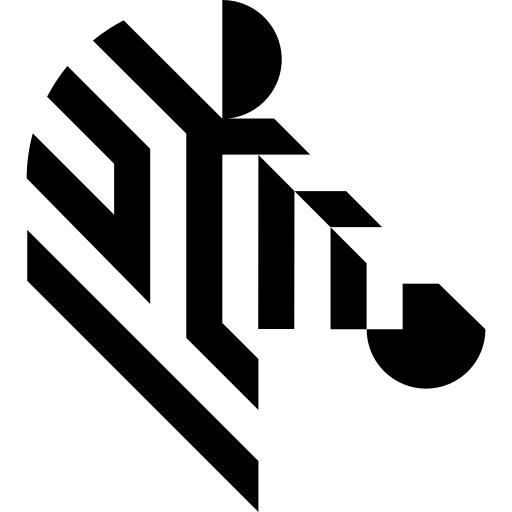
 Basic
Basic