You are here: Start » Filter Reference » Image » Image IO » EncodeVideo
| Module: | ThirdParty |
|---|
Encodes video from images and saves it with using FFmpeg library.
| Name | Type | Description | |
|---|---|---|---|
 |
inFile | File | File path with the appropriate format, e.g., output.avi |
 |
inFourCC | FFmpegCodec | Codec type for video encoding |
 |
inImage | Image | Input image to be encoded |
 |
inFPS | Integer | Frames per second for video encoding |
Remarks
To use this filter it is required to install FFmpeg software.
FFmpeg can be downloaded from the following website: https://ffmpeg.org/download.html. Please download the "shared" version of the FFmpeg, but it might be compiled with non-free GPL flags. You can check built options writing in the console ffmpeg -version.
If downloaded version contains non-free elements you will have to upgrade FFmpeg license (contact FFmpeg) or build it from sources with appropriate flags:
./configure --disable-gpl --enable-version3 --disable-nonfree \
--enable-shared --disable-static \
--disable-encoder=libx264 --disable-encoder=libx265 --disable-encoder=libxvid \
--enable-libopenjpeg \
--enable-libvpx --enable-encoder=libvpx_vp8 --enable-encoder=libvpx_vp9
Recommended FFmpeg version for Aurora Vision Studio usage is 7.1.
Add DLL path to system environment variable may be required.
Video encoder software
This filter is intended to encode upcoming frames into video using FFmpeg library.
This filter can save videos using following codecs and containers:
- MPEG4 - MP4, AVI, MOV, MKV, 3GP, TS;
- FFV1 - AVI, MOV, NUT;
- OpenJPEG - MKV, MOV, MP4, AVI;
- VP8 - MKV, WEBM, AVI;
- VP9 - MKV, WEBM.
To use this filter, specify the container type in the inFilename input, e.g., "SampleVideo.avi".
Complexity Level
This filter is available on Basic Complexity Level.
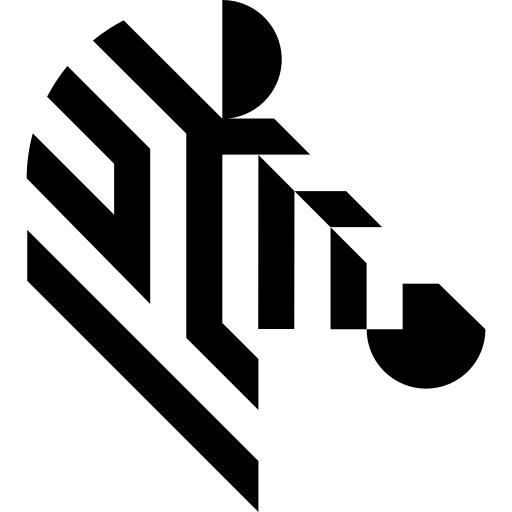
 Basic
Basic