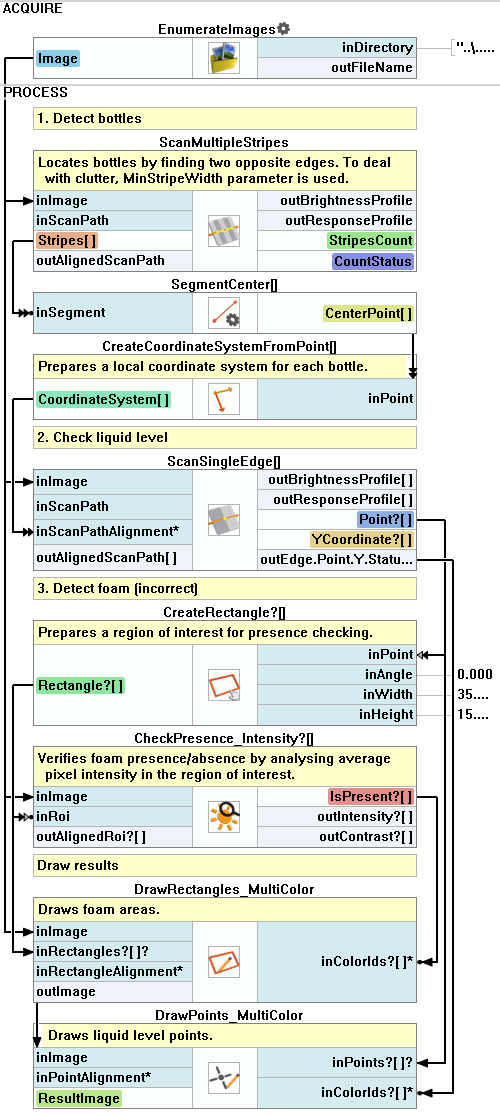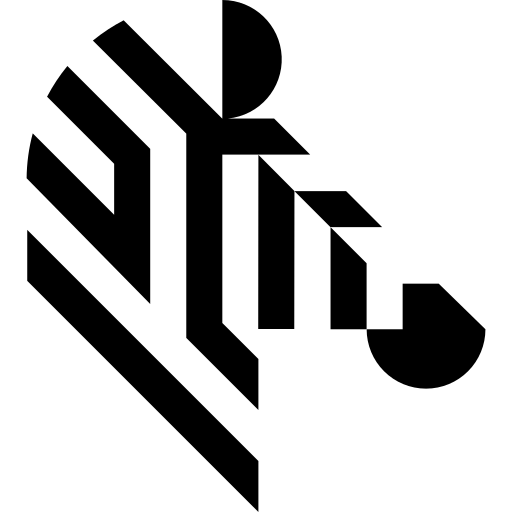You are here: Start » Tutorial Exercises » Bottle Inspector Part 3: Foam Detection
Bottle Inspector Part 3: Foam Detection
Aim:
- Extend the "Bottle Inspector Part 2" program with verification to ensure there is no foam above the liquid level.
- Design a simple HMI that presents all the inspection results in the end-user's graphical interface.
Input
- A set of images of bottles.
- An array of liquid level points from the previous exercise.
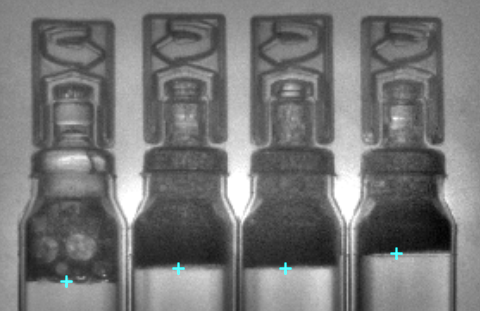
Images are stored in the bottles directory.
Output:
Application with an HMI which performs several inspections:
- Checking of the number of bottles,
- Validation of the liquid levels,
- Detection of foam above the liquid levels.
The results should be presented in the HMI, visualized with green or red primitives.
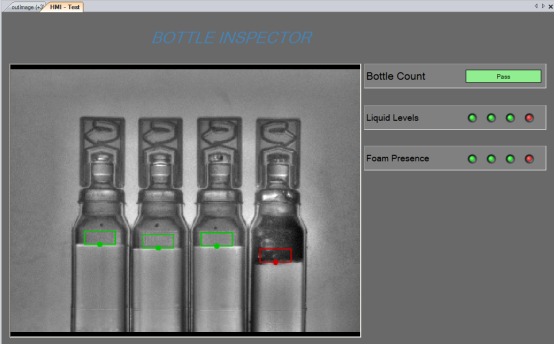
Hints:
The foam is much darker than the normal interior of a bottle above the liquid level.
In the first step, use the CreateRectangle filter to create a ROI based on previously calculated liquid level points.
Measure the average intensity within the ROI with the CheckPresence_Intensity.
Create a simple HMI form:
Solution (AVS)
Start with the program created in the "Bottle Inspector Part 2" tutorial.
-
Add the CreateRectangle filter:
- Connect its inPoint input with the output representing liquid level points.
- Set its inPointAnchor input to BottomCenter.
- Set the inWidth and the inHeight to 35 and 15 respectively.
-
Add CheckPresence_Intensity filter and connect its inImage input with the input image and the inRoi with the created rectangle.
-
Set the inMinIntensity input to 80.
-
Draw results of the performed inspections with red and green colors depending on the inspection result. Use the DrawRectangles_MultiColor and the DrawPoints_MultiColor filters for that.
Macrofilter Main performs all inspections and shows results on the HMI.