Back to Aurora Vision Studio website
You are here: Start » Filter Reference » Image » Image Metrics » CompareImages
| Module: | FoundationPro |
|---|
Compares two images tile by tile using one of several available methods.
| Name | Type | Range | Description | |
|---|---|---|---|---|
 |
inImage1 | Image | First input image | |
 |
inImage2 | Image | Second input image | |
 |
inMeasure | CompareMeasure | ||
 |
inTileSize | Integer | 1 -  |
|
 |
inDensity | Integer | 1 -  |
|
 |
outImage | Image | Output image | |
Description
The operation compares two images tile by tile using one of the following methods:
- Value - Sum of absolute differences divided by tile area
- NCC - Normalized cross-correlation
- DSSIM - Structural dissimilarity
Errors
This filter can throw an exception to report error. Read how to deal with errors in Error Handling.
List of possible exceptions:
| Error type | Description |
|---|---|
| DomainError | Formats of input images differ in CompareImages. |
| DomainError | Images sizes are not equal in CompareImages. |
| DomainError | Not supported measure type in CompareImages. |
Complexity Level
This filter is available on Advanced Complexity Level.
See Also
- ColorDistanceImage – Compares each pixel with the specified color using chromatic and non-chromatic information.
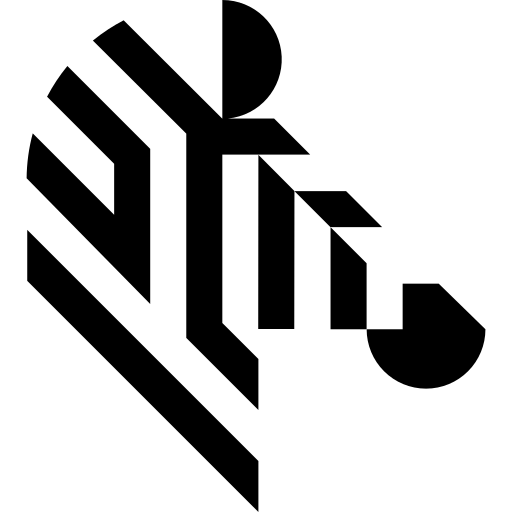
 Advanced
Advanced