Back to Aurora Vision Studio website
You are here: Start » Filter Reference » Image » Image Basics » CreateImageFromSurface_AnyScales
| Module: | Vision3DStandard |
|---|
Creates a depth image from the Z-values of the input surface.
Applications
Allows for performing 2D operations on 3D data.
| Name | Type | Range | Description | |
|---|---|---|---|---|
 |
inSurface | Surface | Input surface | |
 |
inPixelType | PlainType | Output image pixel type | |
 |
inXOffset | Double* | Offset for the X axis of the output image; if set to Nil, surface X offset is chosen | |
 |
inXScale | Double* | Scale for the X axis of the output image; if set to Nil, surface X scale is chosen | |
 |
inYOffset | Double* | Offset for the Y axis of the output image; if set to Nil, surface Y offset is chosen | |
 |
inYScale | Double* | Scale for the Y axis of the output image; if set to Nil, surface Y scale is chosen | |
 |
inPixelOffset | Double* | Offset that the input surface values have in the output image; if set to Nil, surface Z offset is chosen | |
 |
inPixelScale | Double* | Scale that the input surface values have in the output image; if set to Nil, surface Z scale is chosen | |
 |
inMissingPointValue | Real* | Value assigned to pixels where point is undefined | |
 |
outImage | Image | Input surface depth image | |
 |
outSurfaceFormat | SurfaceFormat | Format of the surface that the output image represents | |
Examples
Description of usage of this filter can be found in examples and tutorial: Chocolate Cookies Inspection 3D.
Complexity Level
This filter is available on Basic Complexity Level.
Filter Group
This filter is member of CreateImageFromSurface filter group.
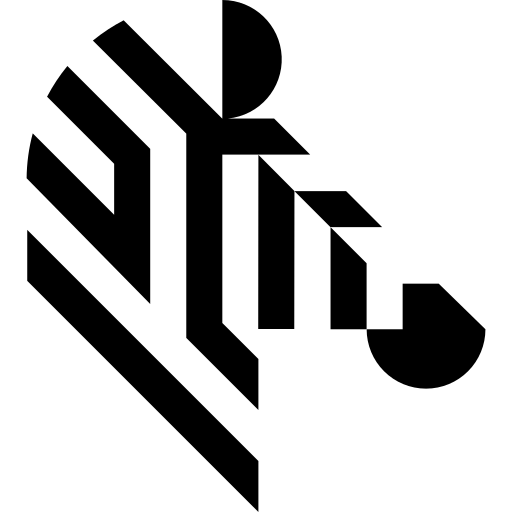
 Basic
Basic