Back to Aurora Vision Studio website
You are here: Start » Filter Reference » Computer Vision » Image Analysis » CheckPresence_Intensity_Deprecated
| Module: | FoundationPro |
|---|
Verifies object presence by analysing pixel intensities in the specified region.
Applications
Quick and easy presence verification, e.g. for missing caps, screws, labels.
| Name | Type | Range | Description | |
|---|---|---|---|---|
 |
inImage | Image | Input image | |
 |
inRoi | ShapeRegionDeprecated | Location at which object presence is being checked | |
 |
inRoiAlignment | CoordinateSystem2D* | Adjusts the region of interest to the position of the inspected object | |
 |
inMinIntensity | Real* | Lowest acceptable value for the average pixel value | |
 |
inMaxIntensity | Real* | Highest acceptable value for the average pixel value | |
 |
inMinContrast | Real | 0.0 -  |
Lowest acceptable value for the standard deviation of the pixel values |
 |
inMaxContrast | Real* | 0.0 -  |
Highest acceptable value for the standard deviation of the pixel values |
 |
outIsPresent | Bool | Flag indicating whether the object is present or not | |
 |
outIntensity | Real | Average pixel value | |
 |
outContrast | Real | Standard deviation of the pixel values | |
 |
outAlignedRoi | ShapeRegionDeprecated | Input ROI after transformation (in the image coordinates) | |
Complexity Level
This filter is available on Basic Complexity Level.
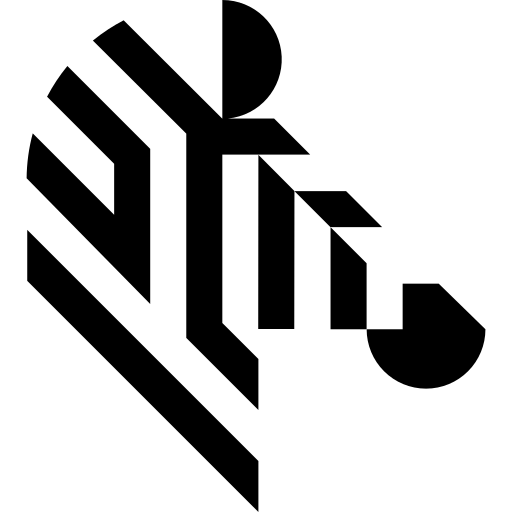
 Basic
Basic