Back to Aurora Vision Studio website
You are here: Start » Filter Reference » Histogram » Histogram Spatial Transforms » CropHistogram
| Module: | FoundationBasic |
|---|
Confines a histogram to its continuous segment.
| Name | Type | Range | Description | |
|---|---|---|---|---|
 |
inHistogram | Histogram | Input histogram | |
 |
inStart | Integer | 0 -  |
Index of the first element of the input histogram that will be included in the output histogram |
 |
inBinCount | Integer | 0 -  |
Number of bins in the output histogram |
 |
outHistogram | Histogram | Output histogram | |
Description
Operation crops histogram to bins which are enclosed in inBinCount bins beginning from inStart bin.
Examples
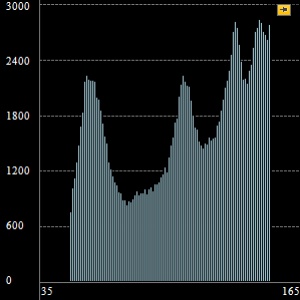 |
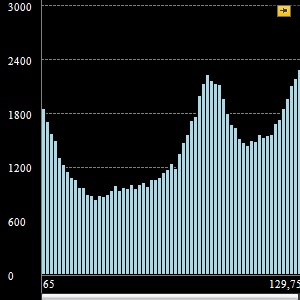 |
CropHistogram performed on the sample histogram with inStart = 15, inBinCount = 65.
Errors
This filter can throw an exception to report error. Read how to deal with errors in Error Handling.
List of possible exceptions:
| Error type | Description |
|---|---|
| DomainError | Selected index range exceeds the input histogram in CropHistogram. |
Complexity Level
This filter is available on Basic Complexity Level.
See Also
- DivideHistogram – Divides each bin value by a number.
- MultiplyHistogram – Multiplies each bin value by a number.
- SubtractFromHistogram – Decreases each bin value by a number.
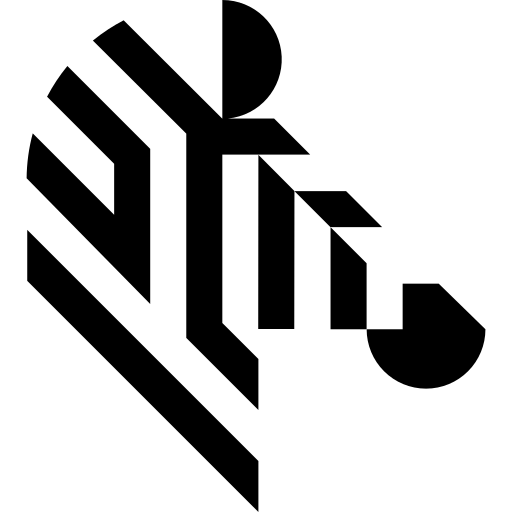
 Basic
Basic