Back to Aurora Vision Studio website
You are here: Start » Filter Reference » Histogram » Histogram Basics » CreateHistogram
| Module: | FoundationBasic |
|---|
Creates the histogram of the array of real numbers.
| Name | Type | Range | Description | |
|---|---|---|---|---|
 |
inArray | RealArray | Array from which histogram will be generated | |
 |
inWeights | DoubleArray* | Weights corresponding to the elements of 'inArray' | |
 |
inDomainStart | Real* | Input domain begin | |
 |
inBinSize | Real | 0.0001 -  |
Input bin size |
 |
inBinCount | Integer* | 0 - + |
Input domain length |
 |
inCyclic | Bool | Determines if input data is cyclic | |
 |
outHistogram | Histogram | Output histogram | |
Description
The operation creates a histogram of inArray values.
Examples
Description of usage of this filter can be found in examples and tutorial: Washers, Classify the Mounts.
Errors
This filter can throw an exception to report error. Read how to deal with errors in Error Handling.
List of possible exceptions:
| Error type | Description |
|---|---|
| DomainError | Inconsistent array lengths at inArray and inWeights in CreateHistogram. |
| DomainError | Input bin width is incorrect in CreateHistogram. |
| DomainError | Input boundaries are incorrect in CreateHistogram. |
| DomainError | Negative weight encountered in CreateHistogram. |
| DomainError | Output histogram size too large in CreateHistogram. |
Complexity Level
This filter is available on Basic Complexity Level.
See Also
- ImageHistogram – Computes the histogram of the image pixel values.
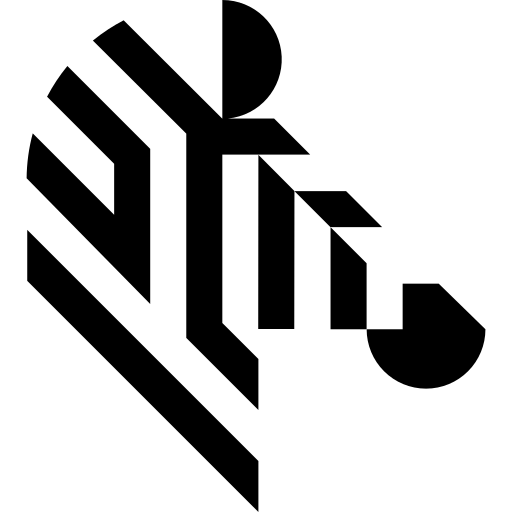
 Basic
Basic