Back to Aurora Vision Studio website
You are here: Start » Filter Reference » OpenCV » Feature Detection » cvCanny
| Module: | OpenCV |
|---|
Finds edges in an image using Canny algorithm.
| Name | Type | Range | Description | |
|---|---|---|---|---|
 |
inImage | Image | Single-channel UINT8 input image. | |
 |
inThreshold1 | Real | First threshold for the hysteresis procedure. | |
 |
inThreshold2 | Real | Second threshold for the hysteresis procedure. | |
 |
inApertureSize | Integer | 3 - 7 | Aperture size for the Sobel operator. |
 |
inL2gradient | Bool | Flag indicating whether a more accurate norm should be used to compute the image gradient magnitude. | |
 |
outEdges | Image | Output edge map. | |
Description
The operation detects edges in the input image and marks them on the outEdges image, setting pixel value to 255 for edges' pixels, and 0 otherwise. Canny algorithm works as follows:
- calculates gradients in the image using sobel operator
- detects strong edges, as pixels which have gradient value higher than inThreshold1
- extends strong edges as long as neighbour pixels have gradient value higher than inThreshold2
- narrows edges, as they could get quite wide in previous step, applying non-maxima suppression
Examples
 |
 |
cvCanny performed on the sample image with inThreshold1 = 140, inThreshold2 = 70, inApertureSize = 3.
Errors
This filter can throw an exception to report error. Read how to deal with errors in Error Handling.
List of possible exceptions:
| Error type | Description |
|---|---|
| DomainError | inApertureSize must be 3, 5 or 7 in cvCanny. |
| DomainError | Input image must be single-channel UINT8 in cvCanny. |
Complexity Level
This filter is available on Basic Complexity Level.
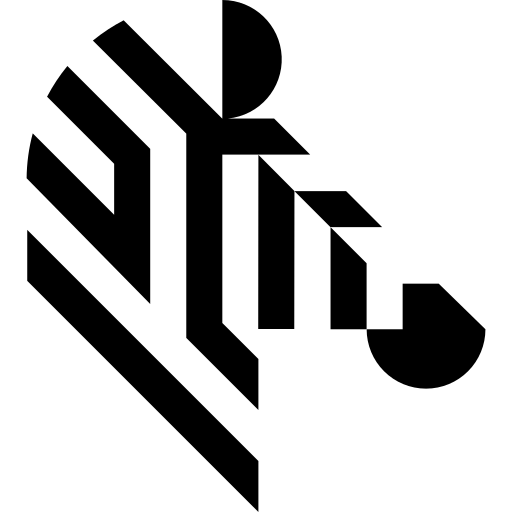
 Basic
Basic