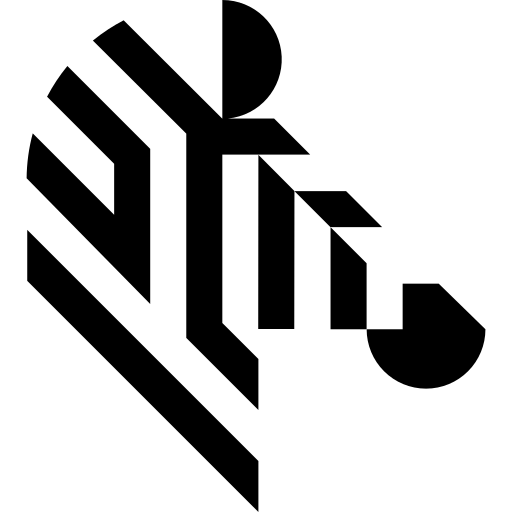You are here: Start » Program Examples » HMI User Control (Advanced)
HMI User Control (Advanced)
Aim:
This example shows a user control running in an HMI environment.
Input:
The C# project of the created control.
Output:
HMI using the new control.
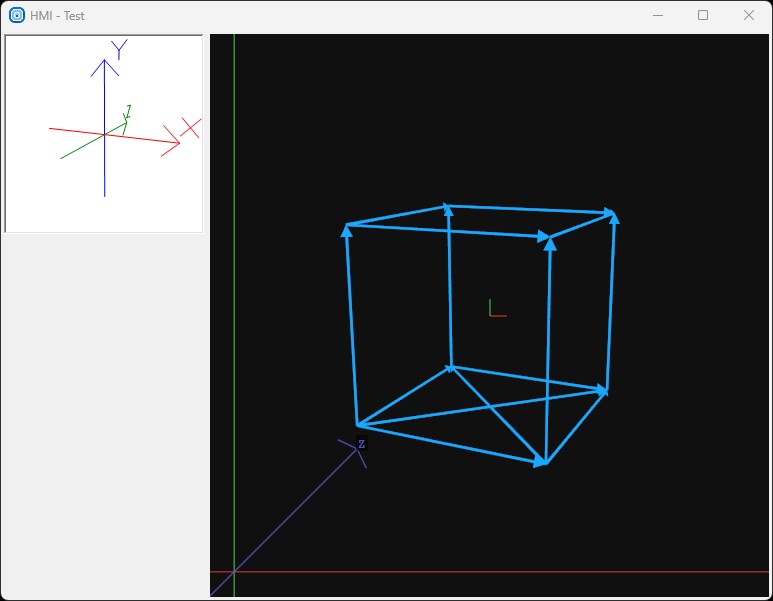
Hints:
Information about the HMI User Controls is available here.
This example requires HMIAdvancedUserControls.csproj to be compiled first and HMIAdvancedUserControls.dll to be dropped into the Aurora Vision Studio user controls directory.
After the project has been built, the .dll file should be automatically copied to the UserControl directory of Aurora Vision.
The paths to the directories are as follows:
- Studio - %UserProfile%\Documents\Aurora Vision Studio [version] Professional\HMIControls
- Runtime - [Installation directory]\HMIControls