Back to Aurora Vision Studio website
You are here: Start » Filter Reference » Hardware Support » Z4Sight » Z4Sight_ConfigureDigitalInput
| Module: | ThirdParty |
|---|
Configures digital input port.
| Name | Type | Range | Description | |
|---|---|---|---|---|
 |
inDeviceID | Z4SightSystemAndDeviceIdentifier* | Device identification. | |
 |
inInput | Integer | 0 - 63 | Input signal. |
 |
inDebounceTime | Integer* | 0 -  |
Sets the amount of time that the specified auxiliary input signal is debounced. Specifies the minimum amount of time to ignore any additional signal transitions after accepting a signal transition, in nsec. |
 |
inEnableGlitchFilter | Bool* | Sets whether to enable a glitch filter on input signals. A glitch is an unexpected signal transition of a short duration. Enabling the glitch filter will eliminate glitches of less than 500 nsec on all input signals. | |
 |
inInvert | Bool* | Sets whether the specified I/O signal should be inverted. This causes the low portion of the signal (the delay period) to be high and the high portion of the signal (the active portion) to be low. | |
Complexity Level
This filter is available on Advanced Complexity Level.
Disabled in Lite Edition
This filter is disabled in Lite Edition. It is available only in full, Aurora Vision Studio Professional version.
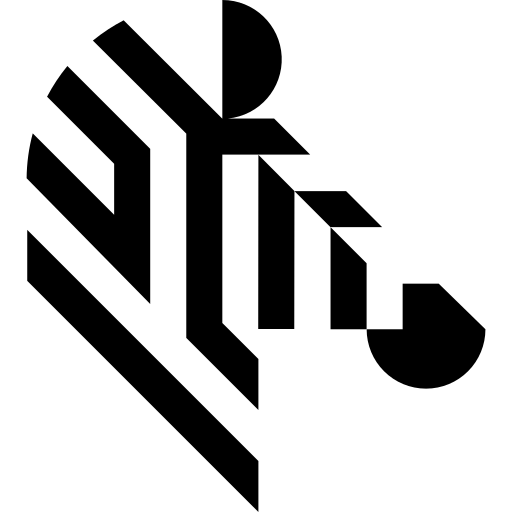
 Advanced
Advanced