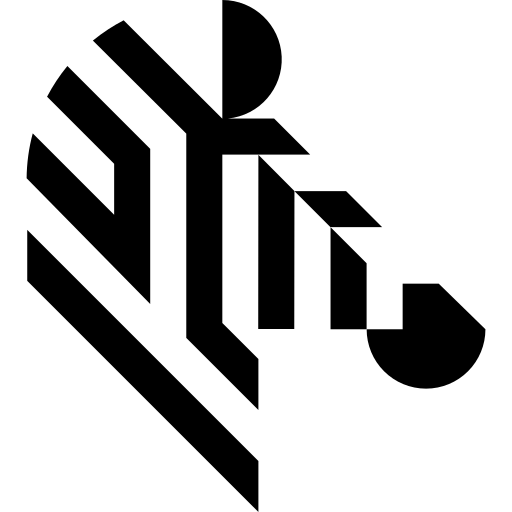Back to Aurora Vision Library website

You are here: Start » Function Reference » Image » Image Color Spaces » SplitBayerImage
SplitBayerImage
| Header: | AVL.h |
|---|---|
| Namespace: | avl |
| Module: | FoundationBasic |
Creates several monochromatic images from individual pixels of the input Bayer pattern image.
Syntax
C++
C#
void avl::SplitBayerImage ( const avl::Image& inBayerImage, avl::Image& outImage1, avl::Image& outImage2, avl::Image& outImage3, avl::Image& outImage4 )
Parameters
| Name | Type | Default | Description | |
|---|---|---|---|---|
 |
inBayerImage | const Image& | ||
 |
outImage1 | Image& | First output image | |
 |
outImage2 | Image& | Second output image | |
 |
outImage3 | Image& | Third output image | |
 |
outImage4 | Image& | Fourth output image |
Requirements
For input inBayerImage only pixel formats are supported: 1⨯uint8, 1⨯int8, 1⨯uint16, 1⨯int16, 1⨯int32, 1⨯real.
Read more about pixel formats in Image documentation.
Hardware Acceleration
This operation supports automatic parallelization for multicore and multiprocessor systems.
Errors
List of possible exceptions:
| Error type | Description |
|---|---|
| DomainError | Input image must have even dimensions in SplitBayerImage. |
| DomainError | Only one channel input image is allowed in SplitBayerImage. |
| DomainError | Not supported inBayerImage pixel format in SplitBayerImage. Supported formats: 1xUInt8, 1xInt8, 1xUInt16, 1xInt16, 1xInt32, 1xReal. |