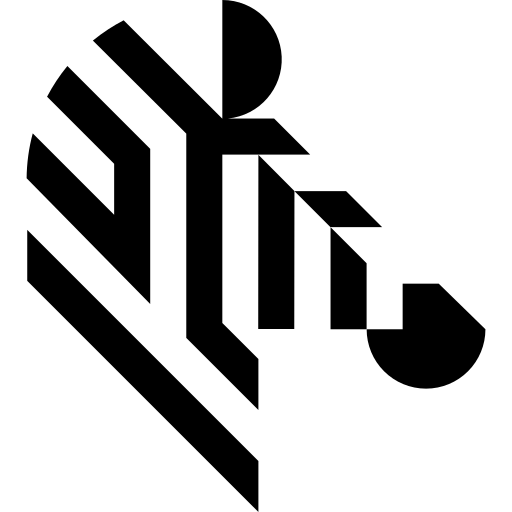You are here: Start » Application Notes
Application Notes
|
|
Interfacing Photoneo scanner to Aurora Vision Studio - explains how to properly configure a Photoneo scanner to get a point cloud in Aurora Vision Studio. |
|
|
Interfacing Hilscher cards (EtherNet/IP) to Aurora Vision Studio - shows how to properly configure a Hilscher device to establish an EtherNet/IP communication with a PLC. |
|
|
Interfacing Hilscher cards (EtherCAT) to Aurora Vision Studio - shows how to properly configure a Hilscher device to establish an EtherCAT communication with a PLC. |
|
|
Using ModbusTCP Communication - describes how to make a practical example of ModbusTCP communication between Aurora Vision Studio and a PLC. |
|
|
Interfacing Wenglor to Aurora Vision Studio - explains how to properly configure a Wenglor to get a surface in Aurora Vision Studio. |
|
|
Interfacing Gocator to Aurora Vision Studio - explains how to properly configure a Gocator to get a point cloud or a profile in Aurora Vision Studio. |
|
|
Interfacing Hilscher cards (Profinet) to Aurora Vision Studio - shows how to properly configure a Hilscher device to establish a Profinet communication with a PLC. |
|
|
Interfacing gateways (Profinet) to Aurora Vision Studio - shows how to properly configure a gateway to establish a Profinet communication with a PLC. |
|
|
Interacting with GigEVision Cameras - provides information on how to utilize a GigE-compliant camera in Aurora Vision Studio. |
|
|
Using TCP/IP Communication - describes how to make a practical example of TCP/IP communication between Aurora Vision Studio and a PLC. |
|
|
Changing parameters of GigEVision cameras - provides information on how to programmatically choose and connect to a camera and modify its parameters, e.g. trigger mode or exposure time. |
|
|
Acquiring data from SICK TriSpector devices - explains how to properly configure a SICK TriSpector scanner to get a point cloud in Aurora Vision Studio. |
| Previous: All Filters | Next: Appendices |