You are here: Start » Program Examples » IO Serial Port Communicator
IO Serial Port Communicator
Aim
The task is to create a demonstrative version of a program, that is responsible for connecting to the serial port with provided parameters, send new data (binary or text), have the option to see the last message and have the ability to safely disconnect.
Input
Data required for connection:
- Port Name
- Baud Rate
- Parity
- Data Bits
- Flow Control
- Stop Bits
Output
Hints
You can use help of that article:
Programming Finite State Machines when it comes to deciding on the structure of the program. You can also read more on Macrofilters
Macrofilter Main
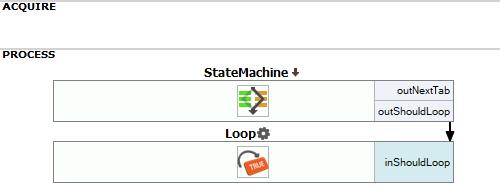
Macrofilter StateMachine(CONNECTED)
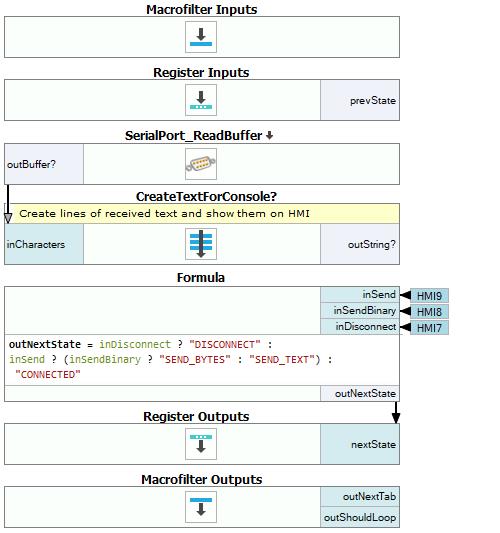
Macrofilter StateMachine(DISCONNECT)
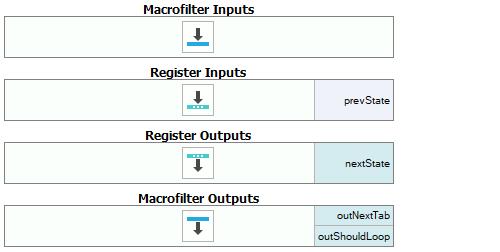
Macrofilter StateMachine(SEND_BYTES)
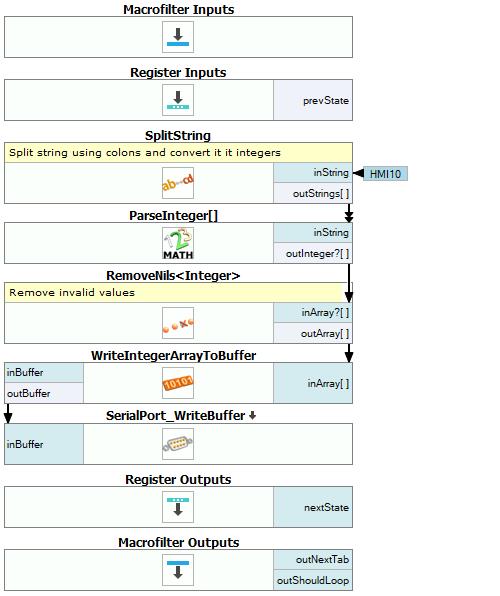
Macrofilter StateMachine(SEND_TEXT)
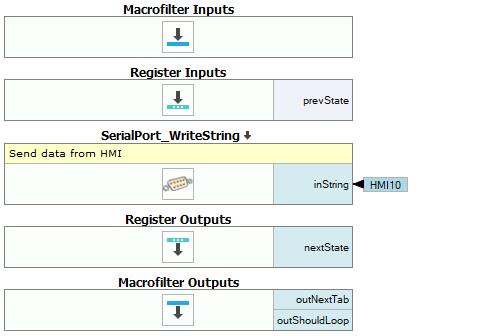
Macrofilter StateMachine(SETUP_CONNECTION)
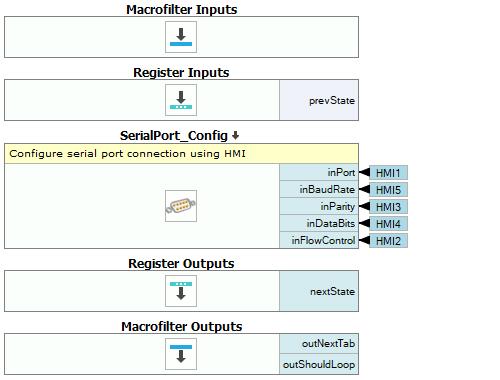
Macrofilter StateMachine(WAIT_FOR_KEY)
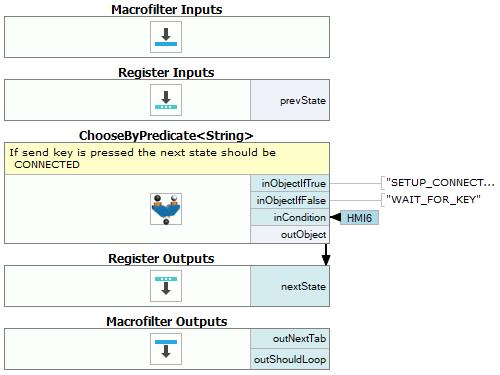
Macrofilter CreateTextForConsole
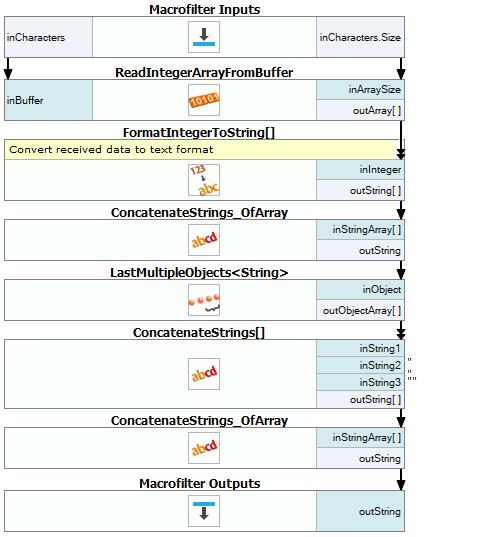
Used Filters
| Icon | Name | Description |
|---|---|---|
| Loop | Put this filter into a task that should have a loop, but does not have any other loop generators (e.g. GrabImage). | |
| SerialPort_Config | Configures the serial port. | |
| ConcatenateStrings_OfArray | Joins multiple strings into a single one. | |
| SerialPort_WriteBuffer | Writes raw binary data from a byte buffer to serial port. | |
| FormatIntegerToString | Useful for preparing a number for display or communication with specific number of digits, sign etc. | |
| LastMultipleObjects | Returns an array of most recent objects. | |
| ConcatenateStrings | Joins two or more strings into a single one. | |
| SerialPort_ReadBuffer | Reads raw binary data from serial port. | |
| RemoveNils | This filter is useful e.g. when inspecting multiple objects while some of the inspections may fail (Nil result). RemoveNils is used to ignore the failed cases in the final result. | |
| ReadIntegerArrayFromBuffer | Reads an array of integer values in specified binary format from a byte buffer. | |
| SerialPort_WriteString | Writes string characters to serial port. | |
| SplitString | Divides the input string into an array of strings using the specified delimiters. | |
| ParseInteger | Returns the integer number represented by a string. | |
| WriteIntegerArrayToBuffer | Converts an array of integer values into specified binary representation and writes it to a byte buffer. | |
| ChooseByPredicate | E.g. to choose GREEN color to visualize correct objects or RED to visualize defective ones. |
Further Readings
- Array Transforms - List of filters performing operations on arrays.
- Serial Port - List of filters performing operations on Serial Ports.

