Back to Adaptive Vision Studio website
You are here: Start » Filter Reference » Region » Region Spatial Transforms » AlignRegion
| Module: | FoundationBasic |
|---|
Aligns a region to a coordinate system.
Applications
Most typically used, when there is a region extracted after performing CropImageToRectangle. This filter makes it possible to align the region with the original image.
| Name | Type | Range | Description | |
|---|---|---|---|---|
 |
inRegion | Region | Input region | |
 |
inAlignment | CoordinateSystem2D | Coordinate system to align to | |
 |
inInverse | Bool | Switches to the inverse transform | |
 |
inFrameWidth | Integer* | 0 - 65535 | Output region's frame width |
 |
inFrameHeight | Integer* | 0 - 65535 | Output region's frame height |
 |
outAlignedRegion | Region | ||
Description
AlignRegion applies inAlignment transform to an input region.
Examples
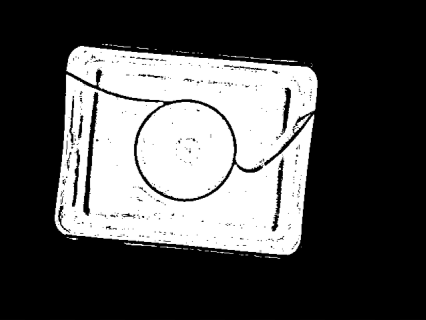 |
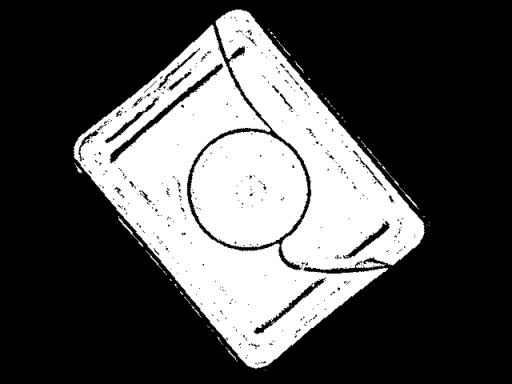 |
AlignRegion performed on the sample region, inAlignment.Origin = (280, -120), inAlignment.Angle = 45, inAlignment.Scale = 1.0 and inInverse = False. The inAlignment.Origin is drawn on the first image in blue.
Remarks
Region is a pixel-precise object, so geometrical transform may cause its deformation. Consider using a closed Path instead, which can be converted to a region in the last step.
Complexity Level
This filter is available on Basic Complexity Level.
See Also
- MirrorRegion – Mirrors a region across vertical or horizontal axis.
- TransposeRegion – Flips and rotates a region so that x-coordinates are exchanged with y-coordinates.
- RotateRegion – Rotates a region around a point.

 Basic
Basic