Back to Adaptive Vision Studio website
You are here: Start » Filter Reference » Region » Region Relations » SortRegions
| Module: | FoundationBasic |
|---|
Changes the order of regions from the input array according to an ascending/descending sequence of their computed feature values.
| Name | Type | Description | |
|---|---|---|---|
 |
inRegions | RegionArray | Input regions |
 |
inFeature | RegionFeature | Region feature value to be computed |
 |
inSortingOrder | SortingOrder | Sorting order |
 |
outSortedRegions | RegionArray | Regions sorted according to the computed feature values |
 |
outSortedValues | RealArray | Computed feature values |
Description
The filter sorts the array of input regions according to the selected feature values computed for each of them.
Examples
Description of usage of this filter can be found in examples and tutorial: Calibration World Coordinates On Original Images, Sorting Blobs.
 |
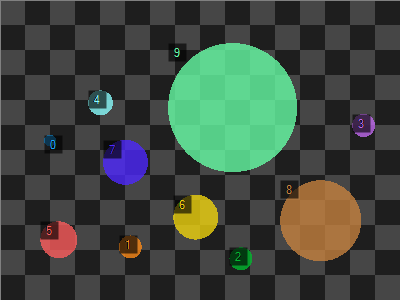 |
SortRegions performed with inFeature = Area. Input regions are on the left. On the right is the result.
Complexity Level
This filter is available on Basic Complexity Level.
See Also
- SortArray – Changes the order of the input array elements according to an ascending/descending sequence of the value array.
- GetMaximumRegion – Returns the region from the input array that corresponds to the largest computed feature value.
- GetMinimumRegion – Returns the region from the input array that corresponds to the smallest computed feature value.
- ClassifyRegions – Splits an array of regions according to the selected feature and range.

 Basic
Basic