You are here: Start » Filter Reference » Image » Image Local Transforms » SmoothImage_Bilateral
| Module: | FoundationPro |
|---|
Smooths an image while preserving sharp edges.
| Name | Type | Range | Description | |
|---|---|---|---|---|
 |
inImage | Image | Input image | |
 |
inEdgesImage | Image* | Image to be used for edge detection | |
 |
inRoi | Region* | Range of pixels to be processed | |
 |
inDistanceSigma | Real | 0.0 - 128.0 | Sigma used when calculating the gaussian difference two pixel positions |
 |
inColorSigma | Real | 0.0 -  |
Sigma used when calculating the gaussian difference between two colors |
 |
inSamplingMethod | BilateralSamplingMethod | Whether to use a naive (full) or a subsampling method | |
 |
inIterationCount | Integer | 1 -  |
Determines how many times the bilateral filter will be run |
 |
outImage | Image | Output image | |
Description
The bilateral filter is a low pass filtering algorithm weighting pixels not just in the spatial domain (which is what the gaussian filter does) but also in the color domain. This allows the filter to consider only the pixels that are both nearby and similar in color. The resulting image is smoothed but sharp edges are maintained.
A different image can be used for color distance calculations if the inEdgesImage parameter is set. This allows to transfer edges from other images or preserve edges only for part of an image.
The filter can be run in a iterative mode. When inIterationCount is set to a value greater than 1 the filter runs inIterationCount times using the result from the previous iteration as the edges image in the next.
The algorithm is computationally complex so, if high accuracy is not needed, Poisson Disk subsampling can be used to significantly speed up the algorithms execution time with minimal looses in quality.
Examples
 Example input image |
 Output image with distance sigma set to 5 and color sigma set to 35 |
 Output image with distance sigma set to 10 and color sigma set to 35 |
 Edges image that is grey everywhere outside of a circle and the resulting output image. |
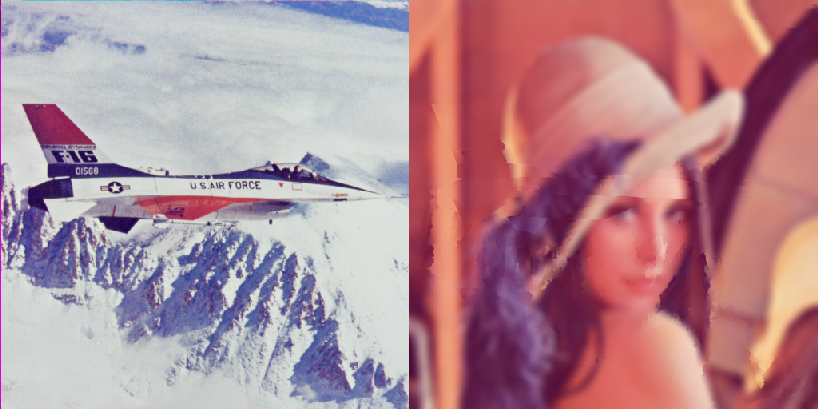 Edges image which is different from the input image and the resulting output image. |
 Output image with distance sigma set to 5 and color sigma set to 35 after one iteration |
 Output image with distance sigma set to 5 and color sigma set to 35 after three iterations |
Remarks
The inDistanceSigma parameter behaves similarly to standard deviation in the gaussian filter.
Higher values of inColorSigma allow the filter to blend pixel that differ more in terms of color.
Hardware Acceleration
This operation supports automatic parallelization for multicore and multiprocessor systems.
Errors
This filter can throw an exception to report error. Read how to deal with errors in Error Handling.
List of possible exceptions:
| Error type | Description |
|---|---|
| DomainError | Image and edges image must be of the same size in SmoothImage_Bilateral. |
| DomainError | Image and edges image must be of the same type in SmoothImage_Bilateral. |
| DomainError | Image and edges image must have the same depth in SmoothImage_Bilateral. |
| DomainError | Region exceeds an input image in SmoothImage_Bilateral. |
Complexity Level
This filter is available on Advanced Complexity Level.
Filter Group
This filter is member of SmoothImage filter group.
See Also
- SmoothImage_Gauss – Smooths an image using a gaussian kernel.

 Advanced
Advanced