You are here: Start » Filter Reference » Computer Vision » Hough Transform » DetectPaths
| Module: | FoundationBasic |
|---|
Finds a specified shape in an image using Hough Transform.
Applications
| Name | Type | Range | Description | |
|---|---|---|---|---|
 |
inImage | Image | Input image | |
 |
inRoi | Region* | Input region of interest | |
 |
inPath | Path | Input path | |
 |
inMinScore | Real | 0.0 -  |
Minimum matching score |
 |
inEdgeThreshold | Real | Minimum accepted edge magnitude | |
 |
outPaths | PathArray | Output paths | |
 |
outScores | RealArray | Output scores | |
 |
diagGradientMagnitudeImage | Image | Visualized gradients magnitude of an input image | |
 |
diagScoreImage | Image | Calculated score for each pixel of an input image | |
Description
The operation detects paths in the inImage using the Generalized Hough Transform approach. The output array is ordered from best matching to worst matching results.
Examples
 A sample path (scaled for convenience). |
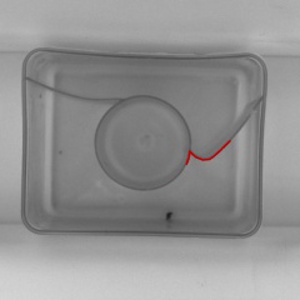 |
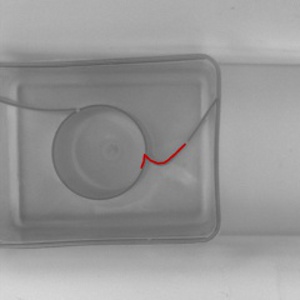 |
DetectPaths performed on the sample images with inMinScore = 0.7.
Remarks
DetectPaths is not scale- or rotation-invariant (slightly scaled or rotated paths are, however, detected properly).
Long inPaths cause long computation time.
Errors
This filter can throw an exception to report error. Read how to deal with errors in Error Handling.
List of possible exceptions:
| Error type | Description |
|---|---|
| DomainError | Degenerate path in DetectPaths. |
Complexity Level
This filter is available on Expert Complexity Level.
See Also
- DetectLines – Finds lines in an image using Hough Transform.
- DetectMultipleCircles – Finds circles of a given radius in the input image using Hough Transform.
- DetectSegments – Finds segments in an image using Hough Transform.

 Expert
Expert