Back to Adaptive Vision Library Lite website

You are here: Start » Geometry 2D » Geometry 2D Spatial Transforms » AlignSegment
AlignSegment
| Header: | AVL.h |
|---|---|
| Namespace: | avl |
Moves a segment from a local coordinate system to the absolute one.
Applications: Required when there is a segment defined in a local coordinate system, but the next image-related filter in the program does not have any inAlignment input.
Syntax
void avl::AlignSegment ( const avl::Segment2D& inSegment, const avl::CoordinateSystem2D& inAlignment, bool inInverse, avl::Segment2D& outAlignedSegment )
Parameters
| Name | Type | Default | Description | |
|---|---|---|---|---|
 |
inSegment | const Segment2D& | ||
 |
inAlignment | const CoordinateSystem2D& | Coordinate system to align to | |
 |
inInverse | bool | Switches to the inverse transform | |
 |
outAlignedSegment | Segment2D& |
In-place Processing
This function supports in-place data processing - you can pass the same reference to inSegment and outAlignedSegment
Read more about In-place Computation.
Description
AlignSegment aligns the inSegment to the inAlignment coordinate system. The input segment is translated, rotated and scaled.
Examples
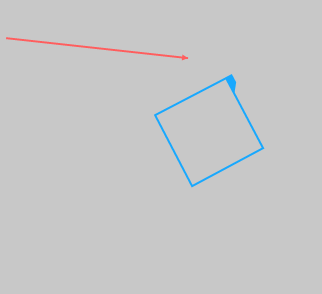 |
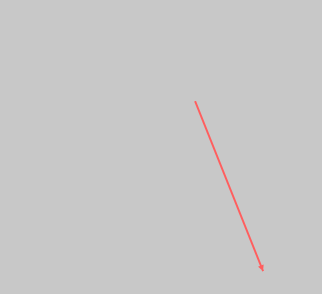 |
AlignSegment performed on the sample segment. The inAlignment is drawn on the first image in blue.
See Also
- RotateSegment – Rotates a segment clockwise around a center point.
- TranslateSegment – Translates a segment by a vector.
- AlignPath – Moves a path from a local coordinate system to the absolute one.

