You are here: Start » Technical Issues » Enabling Jumbo Packets
Enabling Jumbo Packets
Introduction
Jumbo Packet is an extension of network devices that allows for transmission of packets bigger than 1.5kB. Enabling Jumbo Packets can significantly increase video streaming performance.
Note that not all network devices support Jumbo Packets. To activate a big packet size, all devices from a network adapter through network routing equipment to a camera device must support and have enabled big packet sizes. Most suitable situation for using Jumbo Packets is when the device is connected directly to computer's network adapter with a crossed Ethernet cable.
Do not enable Jumbo Packets when the device is connected through complicated network infrastructure with more that one routing path as maximum allowed packet sizes detected at application start can change later in the process.
Enabling Jumbo Packets in Windows Vista/7
- Open network connections applet from the control panel.
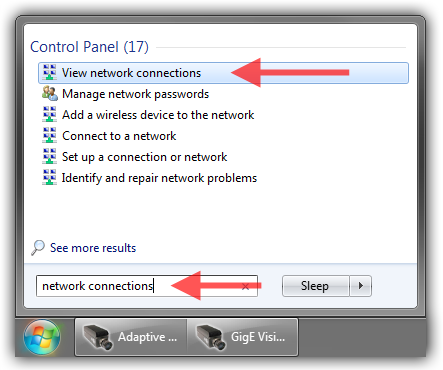
- Right click a network adapter that have a connection with a device and open its properties (an administrator password may be needed).
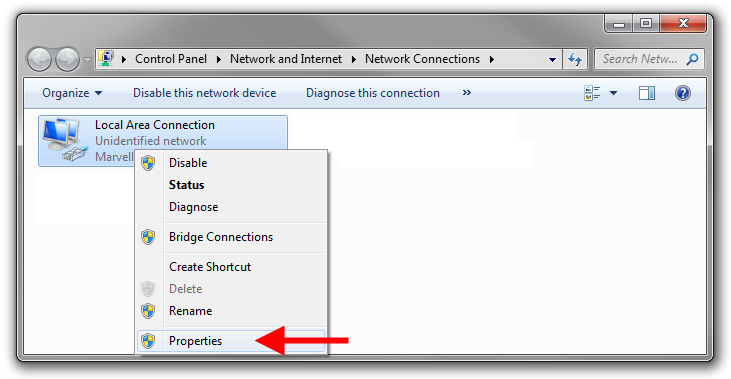
- In network adapter's properties click on Configure.
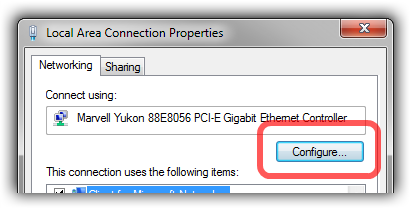
- From Advanced tab select Jumbo Packet property and increase its value up to 9014 Bytes (9k Bytes).
This step might look differently depending on the network card vendor. For some vendors this property might have different similar name (e.g. Large Packet).
When there is no property for enabling/setting large packet size this card does not support jumbo packets.
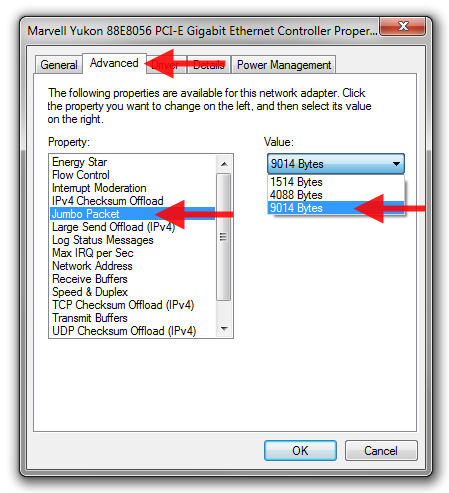
- Click OK.

