You are here: Start » AVL.NET » Function Reference » Geometry 2D » Geometry 2D Fitting » AVL.LocateMultiplePointPatterns
| Namespace: | AvlNet |
|---|---|
| Assembly: | AVL.NET.dll |
Syntax
public static void LocateMultiplePointPatterns ( IList<AvlNet.Point2D> inPoints, NullableRef<IList<int>> inPointLabels, IList<AvlNet.Point2D> inPattern, NullableRef<IList<int>> inPatternLabels, AvlNet.Rectangle2D? inReferenceFrame, bool inAllowRotation, float inMinAngle, float inMaxAngle, bool inAllowScale, float inMinScale, float inMaxScale, float inTilingFactor, float inMinInitialScore, float inMaxDeviation, float inMinScore, float inMinDistance, bool inDisjointObjectsOnly, IList<AvlNet.Rectangle2D> outObjects, IList<List<AvlNet.Point2D>> outAlignedPatterns, IList<AvlNet.CoordinateSystem2D> outAlignments, IList<List<AvlNet.Segment2D>> outPatternSkeletons )
Parameters
| Name | Type | Range | Default | Description | |
|---|---|---|---|---|---|
 | inPoints | System.Collections.Generic.IList<AvlNet.Point2D> | Input points | ||
 | inPointLabels | AvlNet.NullableRef<System.Collections.Generic.IList<int>> | Categories that the input points belong to | ||
 | inPattern | System.Collections.Generic.IList<AvlNet.Point2D> | Point pattern to be found | ||
 | inPatternLabels | AvlNet.NullableRef<System.Collections.Generic.IList<int>> | Categories that the pattern points belong to | ||
 | inReferenceFrame | AvlNet.Rectangle2D? | Exact position of the model object associated with the pattern in the image | ||
 | inAllowRotation | bool | True | Flag indicating whether rotation is allowed as a part of output alignment | |
 | inMinAngle | float | -180.0f | Start of range of possible rotations | |
 | inMaxAngle | float | 180.0f | End of range of possible rotations | |
 | inAllowScale | bool | False | Flag indicating whether scale is allowed as a part of output alignment | |
 | inMinScale | float | <0.0f, INF> | 0.8f | Start of range of possible scales |
 | inMaxScale | float | <0.0f, INF> | 1.25f | End of range of possible scales |
 | inTilingFactor | float | <0.000001f, 1.0f> | 0.2f | Defines relative size of the square tile on the plane during initial detection |
 | inMinInitialScore | float | <0.0f, 1.0f> | 0.75f | The minimum proportion of points correctly matched during initial detection |
 | inMaxDeviation | float | <0.0f, INF> | 5.0f | Maximal distance between two points considered matched |
 | inMinScore | float | <0.0f, 1.0f> | 0.75f | The minimum proportion of points correctly matched |
 | inMinDistance | float | <0.0f, INF> | 10.0f | Minimal distance between centers of two found occurrences |
 | inDisjointObjectsOnly | bool | False | Flag indicating whether found occurrences can have common points | |
 | outObjects | System.Collections.Generic.IList<AvlNet.Rectangle2D> | Bounding rectangles of the found pattern occurrences | ||
 | outAlignedPatterns | System.Collections.Generic.IList<System.Collections.Generic.List<AvlNet.Point2D>> | The aligned input pattern points | ||
 | outAlignments | System.Collections.Generic.IList<AvlNet.CoordinateSystem2D> | The transforms that align the input pattern to the input points | ||
 | outPatternSkeletons | System.Collections.Generic.IList<System.Collections.Generic.List<AvlNet.Segment2D>> | The skeletons of the aligned input pattern points |
Description
The filter finds locations of a pattern of points in the set of input points. The possible rotations and scales of the found occurrences can be fully controlled using proper values of inAllowRotation, inMinAngle, inMaxAngle, inAllowScale, inMinScale and inMaxScale parameters.
The location routine consists of three phases. Only the inTilingFactor and inMinInitialScore parameters have an effect on the initial phase. Internally, the whole plane is then divided into square tiles which size depends on inTilingFactor and the average distance between two points from inPoints. A transformation becomes a candidate to be a valid pattern occurrence if at least inMinInitialScore fraction of pattern points reside in the right tiles. The candidate transformation proceeds to the second phase, where it is refined to be possibly best fitted to the data points. The result transformation is considered to be a valid output alignment if at least inMinScore fraction of aligned pattern points are at most inMaxDeviation away from their closest data points.
The end phase's purpose is to select the output alignments according to the inMinDistance and inDisjointObjectsOnly parameters values. The ultimate output is chosen so no two aligned pattern centers are closer than inMinDistance from themselves and, if inDisjointObjectsOnly parameter is set, no two aligned patterns cover the same data point.
The most difficult part to achieve reliable results seems to be the proper setting of the inTilingFactor parameter. Because of its existence, the algorithm will work especially well when the pattern consists of not too many points and distances between them are more or less equal i.e. the ratio of the greatest distance between pattern points and the smallest distance between pattern points is small. If this is not the case and the default value for inTilingFactor does not work well, one should try to adjust the value keeping in mind that the greater values should be used when the pattern visible in the inPoints is distorted and the smaller values will work best when only small distortion is present. In case of further problems with choosing the right inTilingFactor value, one can also try lowering inMinInitialScore value.
The filter performance depends heavily on the number of the pattern points. Because of that fact, it is highly advisable for the pattern to be as small as possible. The performance can be poor even for patterns with more than 15 points. Note that the shape of the pattern also matters. The execution time for symmetrical patterns is generally bigger than for asymmetrical ones.
Examples
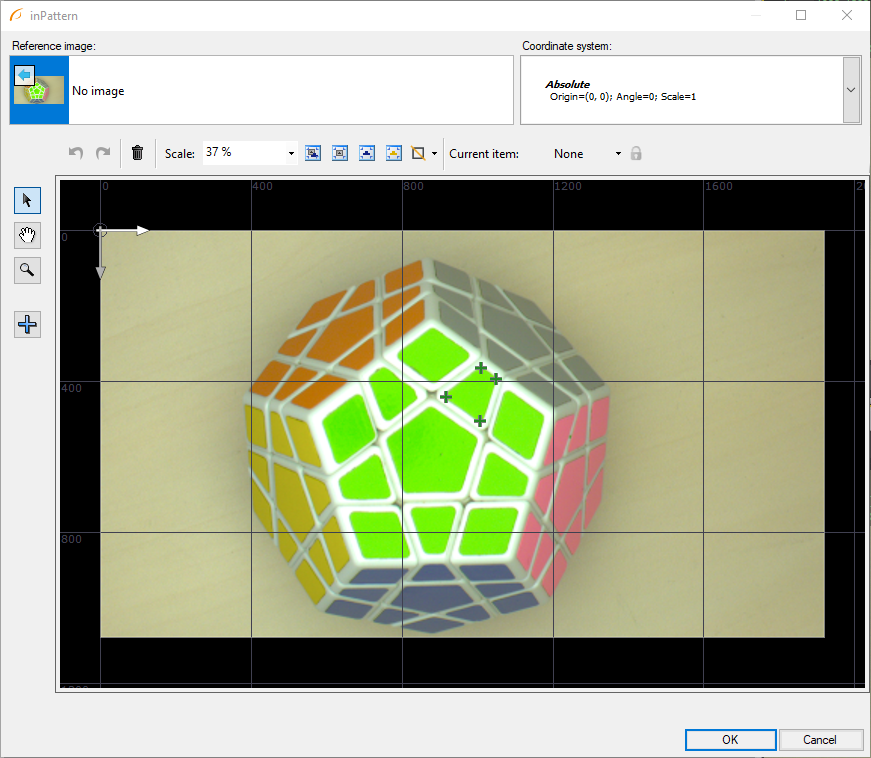
inPattern input with selected point pattern to be found
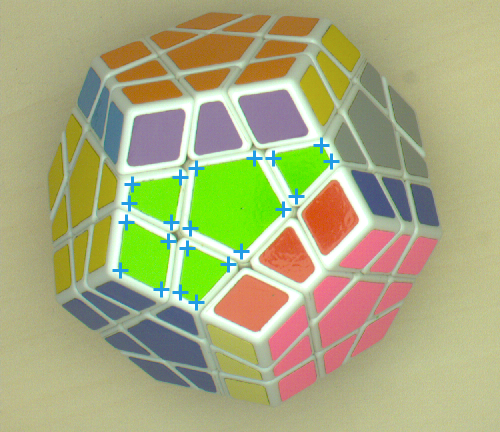
|
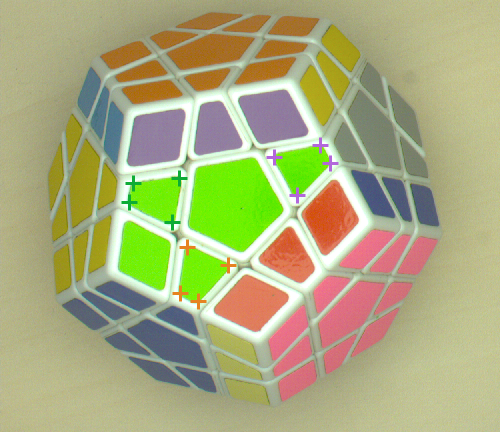
|
LocateMultiplePointPatterns performed on points acquired by DL_LocatePoints.
Errors
List of possible exceptions:
| Error type | Description |
|---|---|
| DomainError | Input pattern and input pattern labels sizes are not equal in LocateMultiplePointPatterns. |
| DomainError | Input pattern is empty in LocateMultiplePointPatterns. |
| DomainError | Input points and input point labels sizes are not equal in LocateMultiplePointPatterns. |
| DomainError | Point labels should be both present or both absent in LocateMultiplePointPatterns. |

