You are here: Start » AVL.NET » Function Reference » Image » Image Local Transforms » AVL.CloseImage
Removes small dark structures from an image (or fills in bright ones) by applying consecutive dilation and erosion.
| Namespace: | AvlNet |
|---|---|
| Assembly: | AVL.NET.dll |
Syntax
C++
C#
public static void CloseImage ( AvlNet.Image inImage, NullableRef<AvlNet.Region> inRoi, NullableRef<AvlNet.Region> inSourceRoi, AvlNet.Pixel? inBorderColor, AvlNet.KernelShape inKernel, int inRadiusX, int? inRadiusY, AvlNet.Image outImage, AvlNet.Region diagKernel )
Parameters
| Name | Type | Range | Default | Description | |
|---|---|---|---|---|---|
 | inImage | AvlNet.Image | Input image. | ||
 | inRoi | AvlNet.NullableRef<AvlNet.Region> | Range of outImage pixels to be computed. Default value: atl::NIL. | ||
 | inSourceRoi | AvlNet.NullableRef<AvlNet.Region> | Range of inImage pixels to be considered in computations. Default value: atl::NIL. | ||
 | inBorderColor | AvlNet.Pixel? | Color of the imaginary pixels outside the image boundaries. Default value: atl::NIL. | ||
 | inKernel | AvlNet.KernelShape | Selects kernel shape. | ||
 | inRadiusX | int | <0, INF> | 1 | Nearly half of the kernel's width (2*R+1). Default value: 1. |
 | inRadiusY | int? | <0, INF> | Nearly half of the kernel's height. Default value: atl::NIL. | |
 | outImage | AvlNet.Image | Output image. | ||
 | diagKernel | AvlNet.Region | Kernel shape. |
Examples
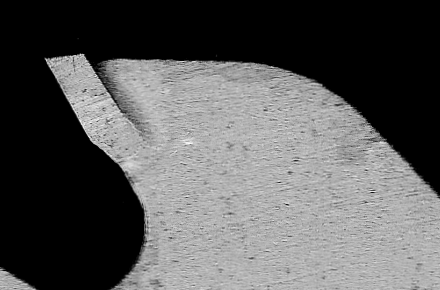 |
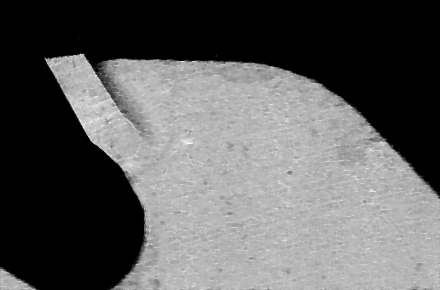 |
CloseImage used to remove dark scratches from an image.
Hardware Acceleration
This operation is optimized for SSE2 technology for pixels of types: all formats (when inSourceRoi = NIL and inBorderColor = NIL).
This operation supports automatic parallelization for multicore and multiprocessor systems.
Hardware acceleration settings may be manipulated with Settings class.
Errors
List of possible exceptions:
| Error type | Description |
|---|---|
| DomainError | Region exceeds an input image in CloseImage. |
Function Overrides
- CloseImage(Image, KernelShape, Int32, Image)
- CloseImage(Image, NullableRef<Region>, NullableRef<Region>, Nullable<Pixel>, KernelShape, Int32, Nullable<Int32>, Image)

