You are here: Start » AVL.NET » Function Reference » Region » Region Spatial Transforms » AVL.AlignRegion
Aligns a region to a coordinate system.
| Namespace: | AvlNet |
|---|---|
| Assembly: | AVL.NET.dll |
Syntax
C++
C#
public static void AlignRegion ( AvlNet.Region inRegion, AvlNet.CoordinateSystem2D inAlignment, bool inInverse, int? inFrameWidth, int? inFrameHeight, AvlNet.Region outAlignedRegion )
Parameters
| Name | Type | Range | Default | Description | |
|---|---|---|---|---|---|
 | inRegion | AvlNet.Region | Input region. | ||
 | inAlignment | AvlNet.CoordinateSystem2D | Coordinate system to align to. | ||
 | inInverse | bool | Switches to the inverse transform. | ||
 | inFrameWidth | int? | <0, 65535> | Output region's frame width. Default value: atl::NIL. | |
 | inFrameHeight | int? | <0, 65535> | Output region's frame height. Default value: atl::NIL. | |
 | outAlignedRegion | AvlNet.Region |
Description
AlignRegion applies inAlignment transform to an input region.
Examples
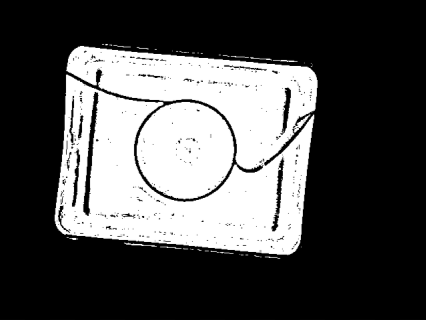 |
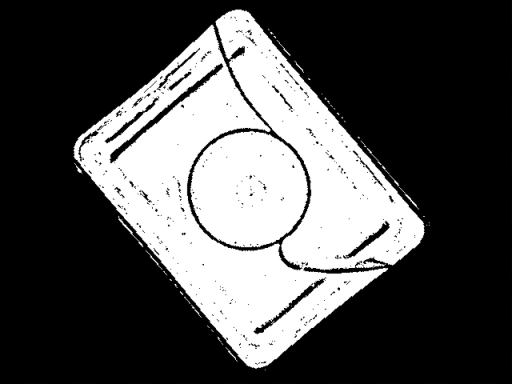 |
AlignRegion performed on the sample region, inAlignment.Origin = (280, -120), inAlignment.Angle = 45, inAlignment.Scale = 1.0 and inInverse = False. The inAlignment.Origin is drawn on the first image in blue.
Remarks
Region is a pixel-precise object, so geometrical transform may cause its deformation. Consider using a closed Path instead, which can be converted to a region in the last step.

