Back to Adaptive Vision Library website

You are here: Start » Function Reference » Computer Vision » Texture Analysis » LawsFilter
LawsFilter
| Header: | AVL.h |
|---|---|
| Namespace: | avl |
| Module: | FoundationBasic |
Filters image with one of the classic LAWS filter.
Syntax
C++
C#
void avl::LawsFilter ( const avl::Image& inImage, atl::Optional<const avl::Region&> inRoi, const avl::LawsFilterType::Type inVerticalFilter, const avl::LawsFilterType::Type inHorizontalFilter, const avl::LawsFilterSize::Type inFilterSize, const int inMacroBlockSize, const bool inNormalizeLocalContrast, avl::Image& outTextureImage, avl::Image& outTextureEnergyImage )
Parameters
| Name | Type | Range | Default | Description | |
|---|---|---|---|---|---|
 |
inImage | const Image& | Input mono image. | ||
 |
inRoi | Optional<const Region&> | NIL | Region of Interest. | |
 |
inVerticalFilter | const LawsFilterType::Type | Level | Vertical part of filter. | |
 |
inHorizontalFilter | const LawsFilterType::Type | Edge | Horizontal part of filter. | |
 |
inFilterSize | const LawsFilterSize::Type | Filter window size. | ||
 |
inMacroBlockSize | const int | 3 -  |
15 | Macroblock is used to gather generated texture energy. |
 |
inNormalizeLocalContrast | const bool | False | Whether to normalize image before processing. | |
 |
outTextureImage | Image& | Filtered image. | ||
 |
outTextureEnergyImage | Image& | Texture energy (AVG). |
Requirements
For input inImage only pixel formats are supported: 1⨯uint8.
Read more about pixel formats in Image documentation.
Description
The operation applies texture filters to input image to obtain energy measures.
Laws filter types are: Level, Edge, Wave, Spot, Ripple, Oscillation and Undulation.
Examples
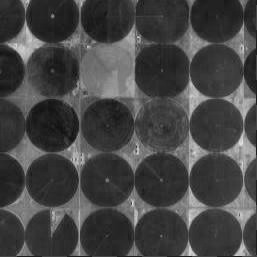 |
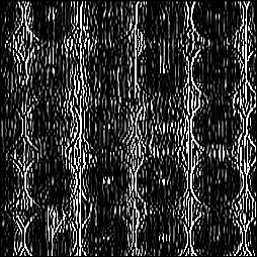 |
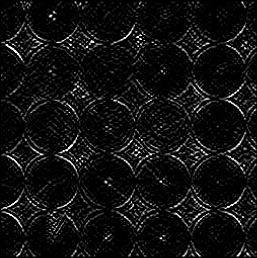 |
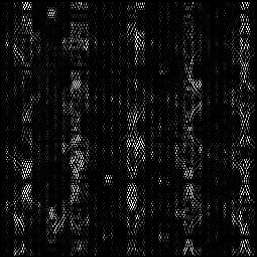 |
From left: sample image, applied Level and Wave filters, Spot and Edge, Spot and Ripple.
Errors
List of possible exceptions:
| Error type | Description |
|---|---|
| DomainError | Laws filters can be applied to single channel images only. |
| DomainError | Not supported inImage pixel format in LawsFilter. |

