Back to Adaptive Vision Library website
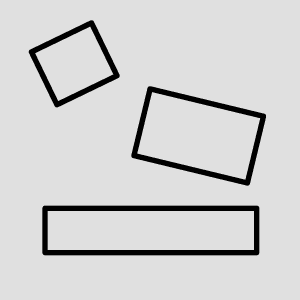
You are here: Start » Function Reference » All Functions » Image Drawing » DrawRectangles_SingleColor
This is Filter Equivalent. This function may be present in generated code, but should not be used in hand-written code.
| Header: | AVL.h |
|---|---|
| Namespace: | avs |
| Module: | FoundationLite |
Draws rectangles on an image with a single color.
Syntax
void avs::DrawRectangles_SingleColor ( const avl::Image& inImage, atl::Conditional<const atl::Array<atl::Conditional<avl::Rectangle2D>>&> inRectangles, atl::Optional<const avl::CoordinateSystem2D&> inRectangleAlignment, const avl::Pixel& inColor, const avl::DrawingStyle& inDrawingStyle, const bool inForceRgb, avl::Image& outImage )
Parameters
| Name | Type | Default | Description | |
|---|---|---|---|---|
 |
inImage | const Image& | Input image | |
 |
inRectangles | Conditional<const Array<Conditional<Rectangle2D>>&> | { } | |
 |
inRectangleAlignment | Optional<const CoordinateSystem2D&> | NIL | |
 |
inColor | const Pixel& | ||
 |
inDrawingStyle | const DrawingStyle& | DrawingStyle ( DrawingMode: HighQuality Opacity: 1.0f Thickness: 1.0f Filled: False PointShape: Nil PointSize: 1.0f ) | |
 |
inForceRgb | const bool | True | Filter will convert monochromatic image to RGB if needed |
 |
outImage | Image& | Output image |
In-place Processing
This function supports in-place data processing - you can pass the same reference to inImage and outImage
Read more about In-place Computation.
Description
Filter draws rectangles on an input image.
If an rectangle dimensions exceeds image size it will not be drawn or will be drawn partially.
Hints
- Define inRectangles. This will be the primitives to be drawn.
- Define inColor. Please note, that on an N-channel image only first N components of the color will be used.
- Set inForceRgb to True, if you want to get a 3-channel output regardless of what is on the input.
- Set inDrawingStyle to control quality, opacity, thickness, filling, point shapes and sizes.
Examples
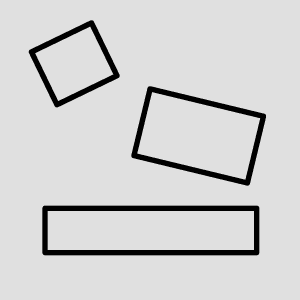
Example usage of the DrawRectangles_SingleColor on an empty image.
See Also
- DrawLine – Draws a line on an image.
- DrawPath – Draws a path on an image.
- DrawCircle – Draws a circle on an image.
- DrawPoint – Draws a point on an image.


