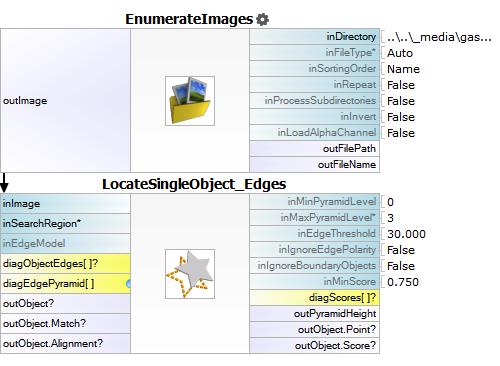You are here: Start » Tutorial Exercises » Edge-based Template Matching: Gasket (ebtm_gasket)
Edge-based Template Matching: Gasket (ebtm_gasket)
Aim
Your task is to create a program which will be able to detect a the position of a gasket.
Input
Images of a gasket having variable location and rotation.
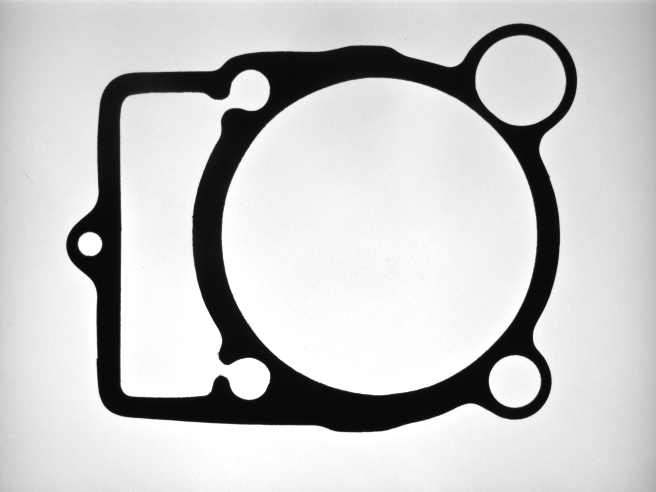
The input images are stored in
gasket_inspectiondirectory.
Output
The location of the object.
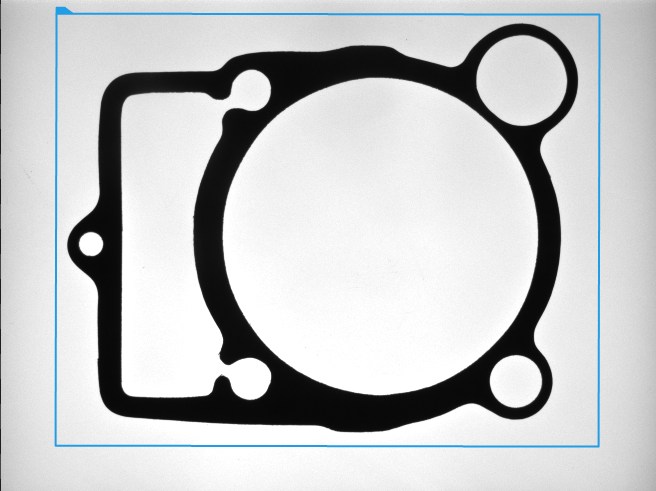
Hints
This exercise shows the way to find an object in an image using Edge-based Template Matching. To use EbTM please use the LocateSingleObject_Edges filter.
Solution (AVS)
-
Add the EnumerateImages filter to load consecutive images from a disk directory.
-
Add the LocateSingleObject_Edges filter and connect it with the input image.
-
Open a template matching editor on inEdgeModel and select the template region as on the picture below.
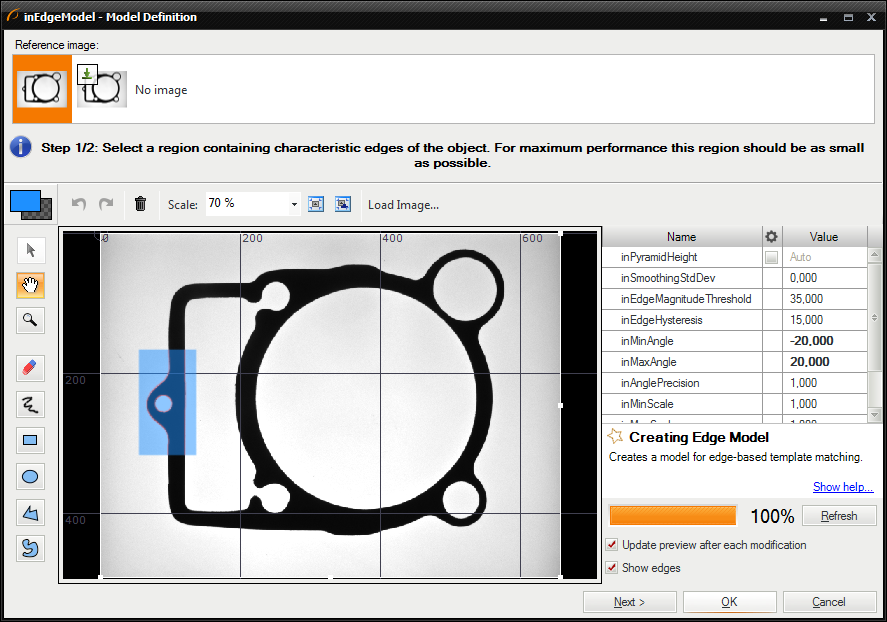
-
Set the range of possible rotations from -20 to +20.
-
In the next tab mark a reference rectangle as on the image below.
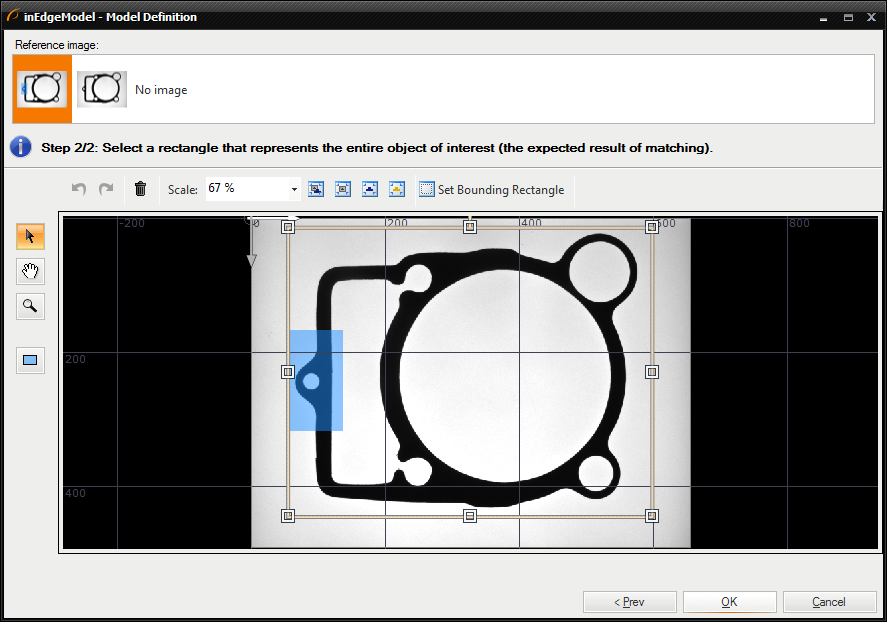
-
Add the outImage and outObject.Match outputs to a data preview.
-
Perform several iterations of the program and verify if the results are correct.
-
Set inSearchRegion as on the picture below to further improve the filter's performance.
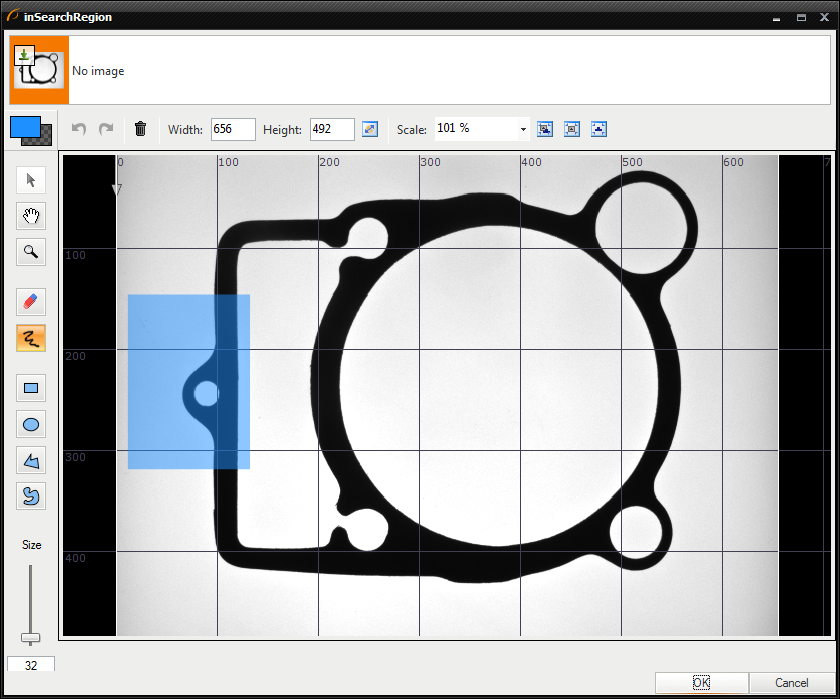
-
Add the inSearchRegion and outObject.Point outputs to the data preview to verify the search region.