You are here: Start » Program Examples » Button Presence
Button Presence
Macrofilter Main
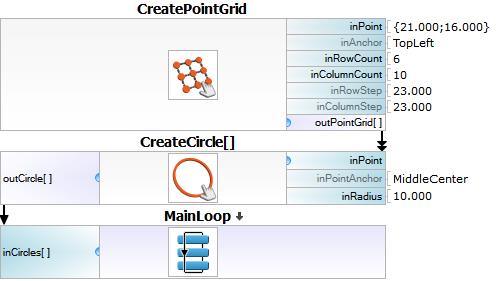
Macrofilter FindBoard
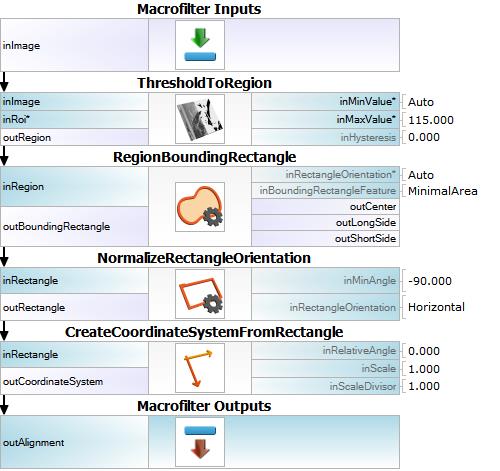
Macrofilter DrawResults
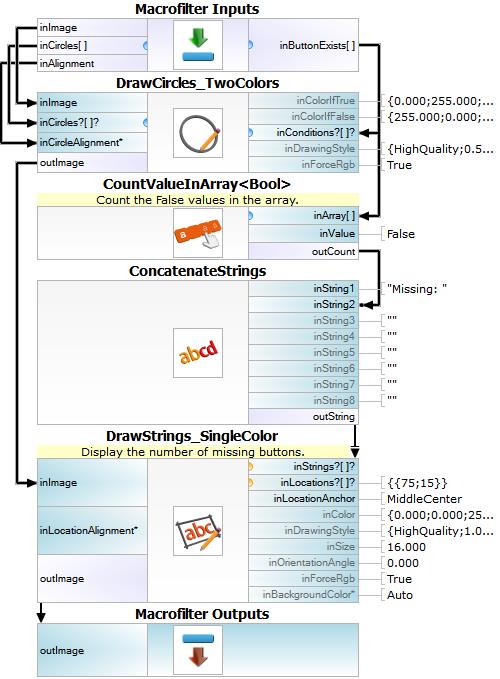
Macrofilter MainLoop
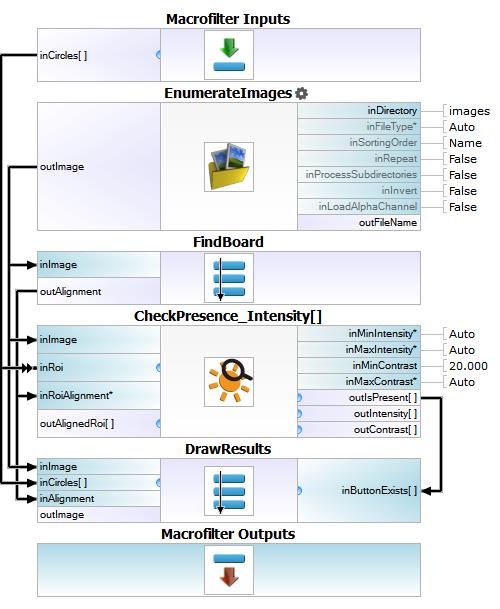
Used Filters
| Icon | Name | Description |
|---|---|---|
| DrawStrings_SingleColor | Draws strings (text) on an image with a single color. | |
| NormalizeRectangleOrientation | Changes orientation of the given rectangle according to parameters. | |
| CreateCoordinateSystemFromRectangle | Most often used to define an object alignment from a filter like RegionBoundingRectangle. | |
| CreatePointGrid | Creates a grid of points. | |
| DrawCircles_TwoColors | Draws circles on an image with two colors, depending on the status of each circle (usually: green or red for pass/fail status). | |
| CountValueInArray | Calculates the number of occurrences of an object in an array. | |
| CheckPresence_Intensity | Quick and easy presence verification, e.g. for missing caps, screws, labels. | |
| EnumerateImages | Emulates image acquisition with images stored on disk. | |
| CreateCircle | Creates a circle from an aligned point and radius. | |
| ThresholdToRegion | Extraction of a region of objects that can be defined by a salient brightness. | |
| RegionBoundingRectangle | Computes the smallest rectangle containing a region. | |
| ConcatenateStrings | Joins two or more strings into a single one. |


