You are here: Start » AVL.NET » AVL.ThresholdToRegion_Color(AvlNet.Image, AvlNet.Region, AvlNet.Pixel, float, float, float, AvlNet.Region)
AVL.ThresholdToRegion_Color(AvlNet.Image, AvlNet.Region, AvlNet.Pixel, float, float, float, AvlNet.Region)
Creates a region containing image pixels with values close to the given color.
| Namespace: | AvlNet |
|---|---|
| Assembly: | AVL.NET.dll |
Syntax
public static void ThresholdToRegion_Color( AvlNet.Image inImage, AvlNet.Region inRoi, AvlNet.Pixel inRgbColor, float inChromaAmount, float inMaxDifference, float inHysteresis, out AvlNet.Region outRegion )
Parameters
- inImage
- Type: AvlNet.Image
Input image - inRoi
- Type: AvlNet.Region
Region of interest, or null. - inRgbColor
- Type: AvlNet.Pixel
Color to compare the image to - inChromaAmount
- Type: System.Single
Proportion of chromatic information in distance computation - inMaxDifference
- Type: System.Single
Maximum difference between image pixel and model color - inHysteresis
- Type: System.Single
Defines how much the difference criterium is lowered for pixels neighboring with other foreground pixels - outRegion
- Type: AvlNet.Region
Output region
Examples
 |
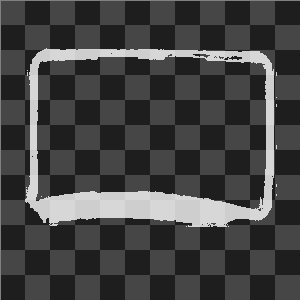 |
ThresholdToRegion_Color performed on a sample image with inRgbColor = (192, 34, 22), inChromaAmount = 1.0, inMaxDifference = 48.
Hardware Acceleration
This operation is optimized for SSE2 technology for pixels of types: 1xUINT8, 3xUINT8.
This operation supports automatic parallelization for multicore and multiprocessor systems.
Hardware acceleration settings may be manipulated with Settings class.


