Back to Adaptive Vision Studio website
You are here: Start » Filter Reference » Hough Transform » DetectSingleCircle
Finds the strongest circle of a given radius in the input image.
| Name | Type | Range | Description | |
|---|---|---|---|---|
 |
inImage | Image | Input image | |
 |
inRoi | Region* | Input region of interest | |
 |
inRadius | Real | 0.0 -  |
Circle's radius |
 |
inMinScore | Real | 0.0 -  |
Minimum matching score |
 |
inEdgeThreshold | Real | Minimum accepted edge magnitude | |
 |
outCircle | HoughCircle? | Found circle | |
 |
diagGradientMagnitudeImage | Image | Visualized gradients magnitude of an input image | |
 |
diagScoreImage | Image | Calculated score for each pixel of an input image | |
Applications
Detection of a circular or close-to-circular object like a hole, pin, pill or particle.
Description
The operation detects circular object of given radius (in pixels) in the inImage using the Hough Transform approach.
Hints
- Connect an input image to the inImage input.
- Define the expected circle radius on the inRadius input. Use the Ruler tool on an image preview if you are not sure.
- Set inEdgeThreshold to define the minimum strength of edges that will be taken into account. Verify this value with the diagGradientMagnitudeImage output.
- Experimentally set the inMinScore value, whose meaning is more or less "the number of pixels voting for a particular object location".
Examples
Description of usage of this filter can be found in examples and tutorial: Calibration of World Coordinates, Counting Saw Teeth, Detecting of the Screw and the Washer.
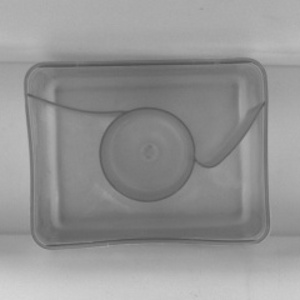 |
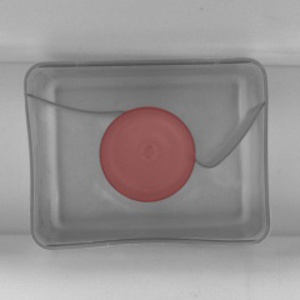 |
DetectSingleCircle performed on the sample image.
Complexity Level
This filter is available on Basic Complexity Level.
Filter Group
This filters is member of DetectCircles filter group.



