Back to Adaptive Vision Studio website
You are here: Start » Filter Reference » Geometry 2D Basics » NormalizeRectangleOrientation
Changes orientation of the given rectangle according to parameters.
| Name | Type | Description | |
|---|---|---|---|
 |
inRectangle | Rectangle2D | Input rectangle |
 |
inMinAngle | Real | Lower bound of the output rectangle's angle |
 |
inRectangleOrientation | RectangleOrientation | Orientation of the output rectangle |
 |
outRectangle | Rectangle2D |
Description
The operation changes the input rectangle's marked corner so the output rectangle's rotation angle is the lowest possible not lower than inMinAngle satisfying the inRectangleOrientation parameter at the same time. Some sample parameters configurations are:
- inMinAngle = 0, inRectangleOrientation = Any – the marked corner will have the least y coordinate possible
- inMinAngle = -90, inRectangleOrientation = Any – the marked corner will have the least x coordinate possible
- inRectangleOrientation = Horizontal – the output rectangle's width will be not shorter than its height
- inRectangleOrientation = Vertical – the output rectangle's height will be not shorter than its width
Examples
Description of usage of this filter can be found in examples and tutorial: Badge Measurement, Button Presence.
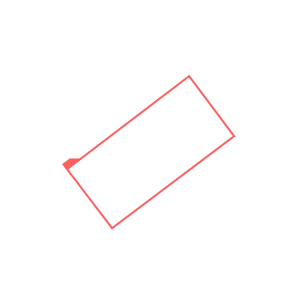 |
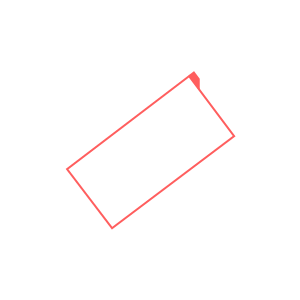 |
NormalizeRectangleOrientation performed on a sample rectangle with inMinAngle = 0 and inRectangleOrientation = Any.
Complexity Level
This filter is available on Basic Complexity Level.



