You are here: Start » Program Examples » Bottle Inspection
Bottle Inspection
Macrofilter Main
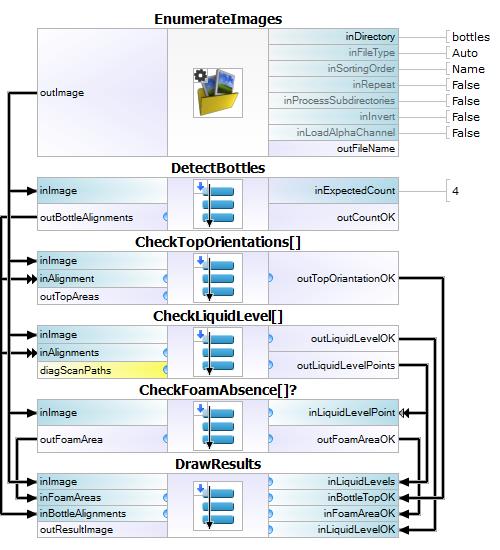
Macrofilter DetectBottles
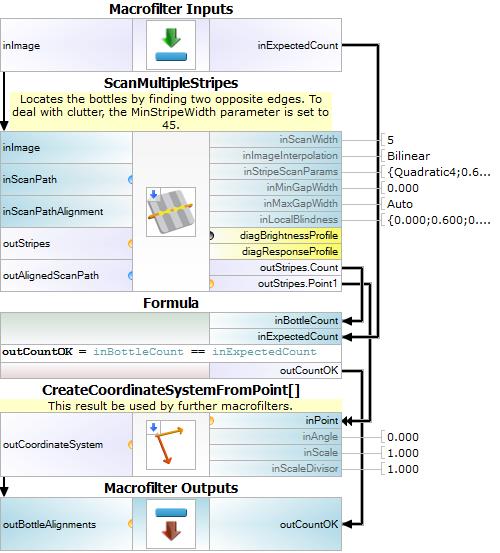
Macrofilter CheckTopOrientations
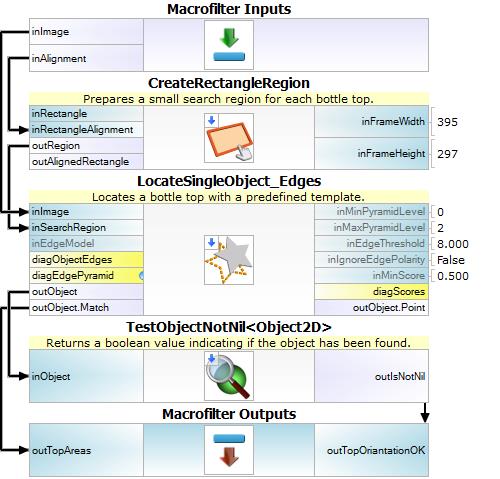
Macrofilter CheckLiquidLevel
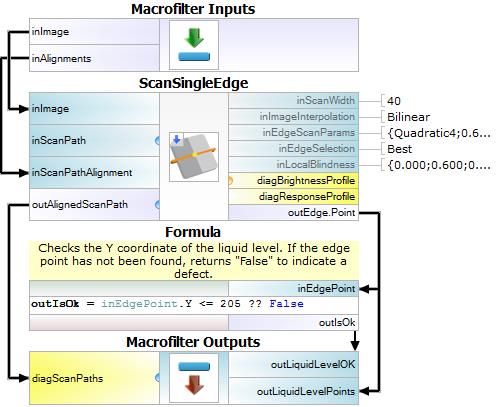
Macrofilter CheckFoamAbsence
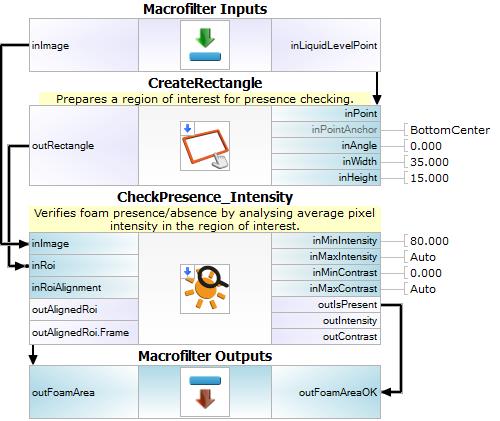
Macrofilter DrawResults
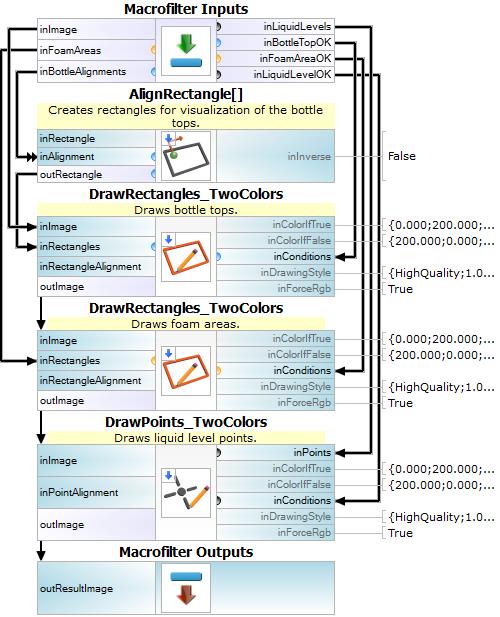
Used Filters
| Icon | Name | Description |
|---|---|---|
| ScanSingleEdge | Very fast detection of an object (e.g. horizontal displacement of a bottle) and simple measurements (e.g. liquid level in a bottle). | |
| EnumerateImages | Emulates image acquisition with images stored on disk. | |
| CreateRectangle | Creates a rectangle from an aligned point. | |
| CreateRectangleRegion | Creates a region corresponding to a given rectangle. | |
| LocateSingleObject_Edges | Detection of an object whose outlines are sharp and rigid. Often one of the first filters in a program. | |
| ScanMultipleStripes | Very fast detection of multiple pairs of opposite edges - usually for counting or width measurements. | |
| CreateCoordinateSystemFromPoint | Most often used to define an object alignment from results of 1D Edge Detection or Blob Analysis. | |
| DrawRectangles_TwoColors | Draws rectangles on an image with two colors, depending on the status of each rectangle (usually: green or red for pass/fail status). | |
| CheckPresence_Intensity | Quick and easy presence verification, e.g. for missing caps, screws, labels. | |
| DrawPoints_TwoColors | Draws points on an image with two colors, depending on the status of each point (usually: green or red for pass/fail status). | |
| TestObjectNotNil | Produces 'True' if the input object is present or 'False' otherwise. | |
| AlignRectangle | Required when there is a rectangle defined in a local coordinate system, but the next image-related filter in the program does not have any inAlignment input. |


