You are here: Start » AVL.NET » AVL.CreateEllipseRegion(AvlNet.Rectangle2D, AvlNet.CoordinateSystem2D?, int, int, AvlNet.Region, AvlNet.Rectangle2D)
AVL.CreateEllipseRegion(AvlNet.Rectangle2D, AvlNet.CoordinateSystem2D?, int, int, AvlNet.Region, AvlNet.Rectangle2D)
Creates an elliptic region of given bounding rectangle.
| Namespace: | AvlNet |
|---|---|
| Assembly: | AVL.NET.dll |
Syntax
public static void CreateEllipseRegion( AvlNet.Rectangle2D inEllipse, AvlNet.CoordinateSystem2D? inEllipseAlignment, int inFrameWidth, int inFrameHeight, out AvlNet.Region outRegion, out AvlNet.Rectangle2D outAlignedEllipse )
Parameters
- inEllipse
- Type: AvlNet.Rectangle2D
- inEllipseAlignment
- Type: System.Nullable<AvlNet.CoordinateSystem2D>
Adjusts the ellipse to the position of the inspected object, or null. - inFrameWidth
- Type: System.Int32
Width of the created region's frame (not to be confused with the width of the ellipse!) - inFrameHeight
- Type: System.Int32
Height of the created region's frame (not to be confused with the height of the ellipse!) - outRegion
- Type: AvlNet.Region
Output region - outAlignedEllipse
- Type: AvlNet.Rectangle2D
Description
The operation creates a region containing pixels lying inside an ellipse which is described by its bounding rectangle.
The inFrameWidth and inFrameHeight parameters most often should be set equal to the dimensions of the image this region will be used with. If the input ellipse exceeds these dimensions, the output region will be cropped.
Examples
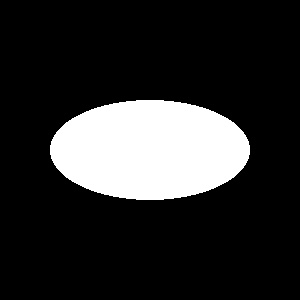
CreateEllipseRegion run with a sample rectangle.


