You are here: Start » AVL.NET » AVL.DrawRectangles_Palette(AvlNet.Image, AvlNet.Rectangle2D?[], AvlNet.CoordinateSystem2D?, AvlNet.Pixel[], AvlNet.DrawingStyle, bool, AvlNet.Image)
AVL.DrawRectangles_Palette(AvlNet.Image, AvlNet.Rectangle2D?[], AvlNet.CoordinateSystem2D?, AvlNet.Pixel[], AvlNet.DrawingStyle, bool, AvlNet.Image)
Draws rectangles on an image with multiple colors.
| Namespace: | AvlNet |
|---|---|
| Assembly: | AVL.NET.dll |
Syntax
public static void DrawRectangles_Palette( AvlNet.Image inImage, AvlNet.Rectangle2D?[] inRectangles, AvlNet.CoordinateSystem2D? inRectangleAlignment, AvlNet.Pixel[] inColors, AvlNet.DrawingStyle inDrawingStyle, bool inForceRgb, out AvlNet.Image outImage )
Parameters
- inImage
- Type: AvlNet.Image
Input image - inRectangles
- Type: System.Nullable<AvlNet.Rectangle2D>
- inRectangleAlignment
- Type: System.Nullable<AvlNet.CoordinateSystem2D>
- inColors
- Type: AvlNet.Pixel
- inDrawingStyle
- Type: AvlNet.DrawingStyle
- inForceRgb
- Type: System.Boolean
Filter will convert monochromatic image to RGB if needed - outImage
- Type: AvlNet.Image
Output image
This is Filter Equivalent. This function may be present in generated code, but should not be used in hand-written code.
Description
Filter draws rectangles on an input image.
If an rectangle dimensions exceeds image size it will not be drawn or will be drawn partially.
Examples
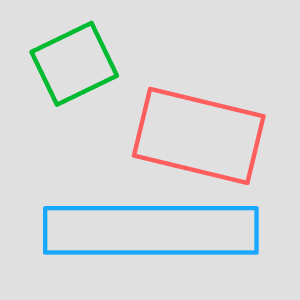
Example usage of the DrawRectangles_Palette on an empty image.


