You are here: Start » Introduction » Product Overview
Product Overview
Welcome!
Thank you for choosing Adaptive Vision Studio. What you have bought is not only a software package and support, but a comprehensive access to the image analysis technology. Please keep in mind that machine vision is a highly specialized domain of knowledge and mastering it takes time. However, whenever you encounter any problem, do not hesitate to contact our support team for assistance (support@adaptive-vision.com). We believe that working together we can solve any obstacles and make your projects highly successful. We wish you good time!
What is Adaptive Vision Studio?
Adaptive Vision Studio is a dataflow-based visual programming environment designed for machine vision engineers. Together with its comprehensive library of highly optimized image analysis filters it allows the user to create both typical and highly customized algorithms for industrial vision systems. Furthermore, it is a complete solution as it also makes it possible to create custom graphical user interfaces (HMI).
The main design goal of Adaptive Vision Studio has been clearly defined at the very beginning. It was to be the product that removes the dilemma, whether to choose a tool that is powerful, or one that is easy to use, or one that is not limited to any particular hardware or application. Adaptive Vision Studio has all of that – it is intuitive, and powerful, and adaptable.
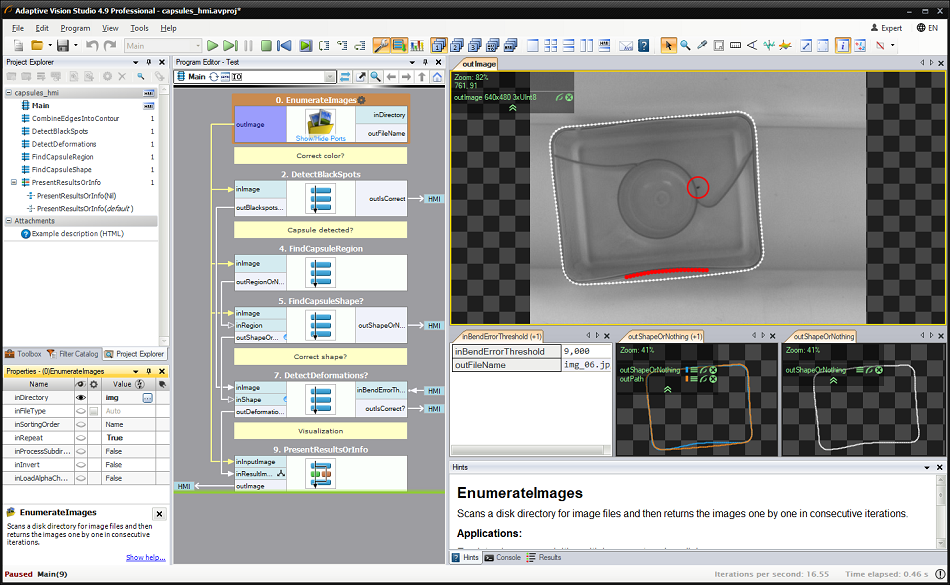
The Main Window of Adaptive Vision Studio.
Range of Applications
The library of image analysis filters that come with Adaptive Vision Studio can be described as composed of two sets:
- a set of well-known general image processing and computer vision algorithms,
- a set of ready-for-use tools specialized for industrial inspection systems.
In particular, these include:
- Image Processing
- Blob Analysis
- Contour Analysis
- Planar Geometry
- Shape Fitting
- Camera Calibration
- Fourier Analysis
- Hough Transform
- Barcode Reading
- Data Code Reading
- Corner Detection
- 1D Profile Analysis
- 1D Measurements
- 2D Measurements
- Gray-based Template Matching
- Edge-based Template Matching
- Histogram Analysis
- OCR
- Machine Learning
- GigE Vision and GenTL
|
|

|
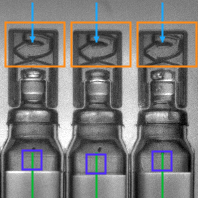
|
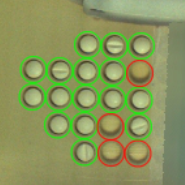
|
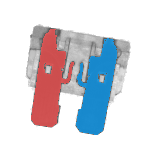
|
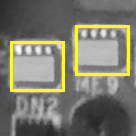
|
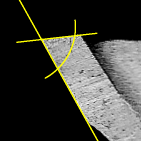
|
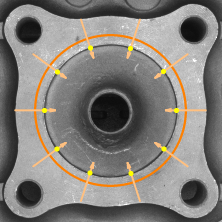
|
Other Products
Adaptive Vision Studio Runtime
Adaptive Vision Studio is the application that is installed on the developer's computer. Programs created with Studio can be later executed (with the HMI) on other machines by using another product, Adaptive Vision Studio Runtime, which includes the Adaptive Vision Executor application. This lightweight application does not allow for making changes to the program and is intended for use in the production environment.
Adaptive Vision Library (C++ and .NET)
Another product which is related to Adaptive Vision Studio is Adaptive Vision Library. While Studio is designed for rapid development, sometimes it is required to integrate the algorithms with bigger C++ or .NET projects. For that purpose the functionality of the filters of Adaptive Vision Studio is also available in the form of a C++ and .NET library.
Adaptive Vision Library is also worth considering for applications that require the highest possible performance. This is because there are some program optimization techniques, like in-place data processing, image memory re-use or performing initialization before the main loop, for which the complete control provided by the C++ or .NET programming languages is needed.
System Requirements
Adaptive Vision Studio is supported on Windows 7, 8 and 10 operating systems, including embedded editions. It requires .NET 4.6.2 environment to be installed on your computer (if you happen to encounter any problems with running Adaptive Vision Studio on the mentioned systems, it is highly possible that .NET is not installed properly, so please reinstall or repair it then).
To be able to fully take advantage of the integration possibilities provided by Adaptive Vision Studio (e.g. creating user filters) you will also need Microsoft Visual Studio development environment, version 2010 or higher (Express Editions are also supported).
| Next: How to Learn? |

