Back to Adaptive Vision Studio website
You are here: Start » Filter Reference » Texture Analysis » LawsFilter
Filters image with one of classic LAWS filter
| Name | Type | Range | Description | |
|---|---|---|---|---|
 |
inImage | Image | Input mono image. | |
 |
inRoi | Region* | Region of Interest. | |
 |
inVerticalFilter | LawsFilterType | Vertical part of filter. | |
 |
inHorizontalFilter | LawsFilterType | Horizontal part of filter. | |
 |
inFilterSize | LawsFilterSize | Filter window size. | |
 |
inMacroBlockSize | Integer | 3 -  |
Macroblock is used to gather generated texture energy. |
 |
inNormalizeLocalContrast | Bool | Whether to normalize image before processing. | |
 |
outTextureImage | Image | Filtered image. | |
 |
outTextureEnergyImage | Image | Texture energy (AVG). | |
Requirements
For input inImage only pixel formats are supported: 1⨯uint8.
Read more about pixel formats in Image documentation.
Description
The operation applies texture filters to input image to obtain energy measures.
Laws filter types are: Level, Edge, Wave, Spot, Ripple, Oscillation and Undulation.
Examples
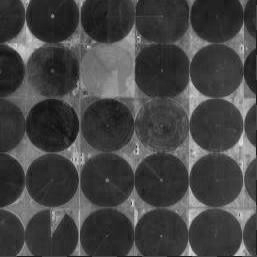 |
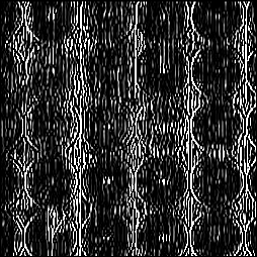 |
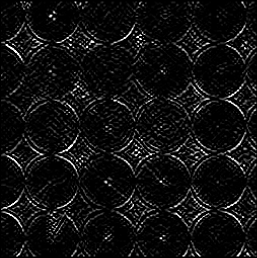 |
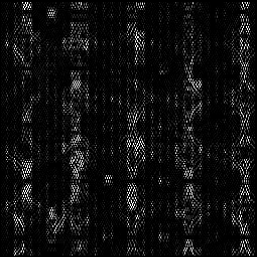 |
From left: sample image, applied Level and Wave filters, Spot and Edge, Spot and Ripple.
Errors
This filter can throw an exception to report error. Read how to deal with errors in Error Handling.
List of possible exceptions:
| Error type | Description |
|---|---|
| DomainError | Laws filters can be applied to single channel images only. |
| DomainError | Not supported inImage pixel format in LawsFilter. |
Complexity Level
This filter is available on Basic Complexity Level.


