You are here: Start » Filter Reference » Miscellaneous Image Transformations » cvThreshold
Applies a fixed-level threshold to each image element.
| Name | Type | Description | |
|---|---|---|---|
 |
inImage | Image | Input image. |
 |
inThresh | Real | Threshold value. |
 |
inMaxVal | Real | Maximum value to use with the THRESH_BINARY and THRESH_BINARY_INV thresholding types. |
 |
inThresholdType | CvThresholdType | Thresholding type. |
 |
inUseOtsu | Bool | Flag specifying if OTSU algorithm should be used. |
 |
outImage | Image | Output image |
Description
cvThreshold applies fixed-level thresholding to single-channel images. It is used to get binary image out of a grayscale image or for removing a noise. It is filtering out pixels with too small or too large values. There are several types of thresholding supported by the function. They are determined by inThresholdType:
THRESH_BINARY
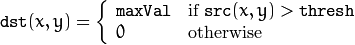
THRESH_BINARY_INV
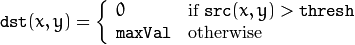
THRESH_TRUNC
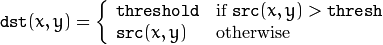
THRESH_TOZERO
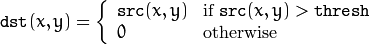
THRESH_TOZERO_INV
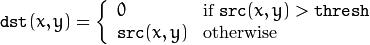
Examples
 |
 |
Result of cvThreshold performed on the sample image with inThresh = 128, inMaxVal = 255, inThresholdType = THRESH_BINARY, inUseOtsu = false.
Errors
This filter can throw an exception to report error. Read how to deal with errors in Error Handling.
List of possible exceptions:
| Error type | Description |
|---|---|
| DomainError | Input image must be 1-channel, UINT8 or REAL image in cvThreshold. |
Complexity Level
This filter is available on Basic Complexity Level.
See Also
- cvAdaptiveThreshold – Applies an adaptive threshold to an image


