Back to Adaptive Vision Studio website
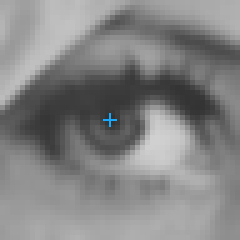
You are here: Start » Filter Reference » Image Pixel Statistics » ImageMinimum
Finds the location and the value of the darkest pixel.
| Name | Type | Description | |
|---|---|---|---|
 |
inImage | Image | Input image |
 |
inRoi | Region* | Range of pixels to be processed |
 |
outMinimumLocation | Location | |
 |
outMinimumValue | Real |
Examples
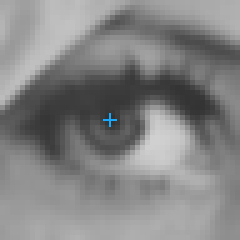
ImageMinimum used to detect the darkest point.
Hardware Acceleration
This operation supports automatic parallelization for multicore and multiprocessor systems.
Errors
This filter can throw an exception to report error. Read how to deal with errors in Error Handling.
List of possible exceptions:
| Error type | Description |
|---|---|
| DomainError | Empty region on input in ImageMinimum. |
| DomainError | Region exceeds an input image in ImageMinimum. |
Complexity Level
This filter is available on Basic Complexity Level.


