You are here: Start » Filter Reference » Camera Calibration » DetectCalibrationGrid_Circles
Detects an arbitrary size symmetric circle pattern on the image.
| Name | Type | Range | Description | |
|---|---|---|---|---|
 |
inImage | Image | Input image | |
 |
inRoi | Region* | Range of pixels to be processed | |
 |
inCircleRadius | Real | 1.0 -  |
Circle radius measured in input image pixels. |
 |
inCircleDetectionThreshold | Real | 0.0 -  |
Detection threshold (relative to local image patch). |
 |
inCirclePolarity | Polarity | Circle intensity with respect to background. | |
 |
outImageGrid | AnnotatedPoint2DArray | Detected grid | |
 |
diagCirclesRegion | Region | Image after thresholding, this is the circle detector input. | |
 |
diagCircleCandidates | Point2DArray | Detected circle centers, before the grid construction step. | |
Applications
Hints
Circles may have holes. This can utilized, for example, for designating some specific coordinates on the calibration board. Note that the hole diameter must be less than a half of the circle diameter.
Examples
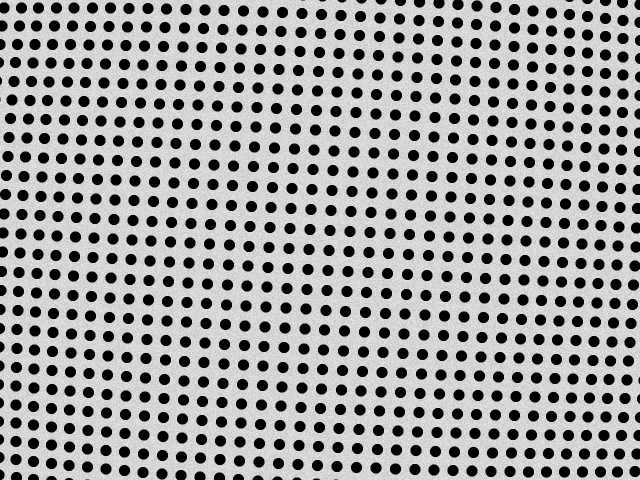
Input image for DetectCalibrationGrid_Circles executed with inCircleRadius = 5
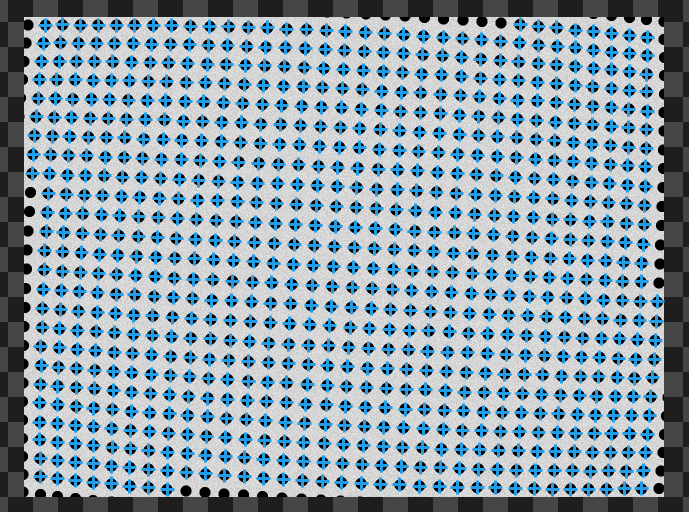
Detected calibration points
Remarks
The circle pattern must be a rectangular grid, with equal spacing in both dimensions.
Errors
This filter can throw an exception to report error. Read how to deal with errors in Error Handling.
List of possible exceptions:
| Error type | Description |
|---|---|
| DomainError | Region of interest exceeds an input image. |
Complexity Level
This filter is available on Advanced Complexity Level.
Filter Group
This filter is member of DetectCalibrationGrid filter group.
See Also
- DetectCalibrationGrid_Chessboard – Detects a chessboard calibration grid on the image, and returns calibration points where 4 chessboard squares meet.


