You are here: Start » Program Examples » Plate Measurement (Advanced)
Plate Measurement (Advanced)
Aim
The aim of the program is to measure the the length of a metal plate.
Input
An image of a metal plate.
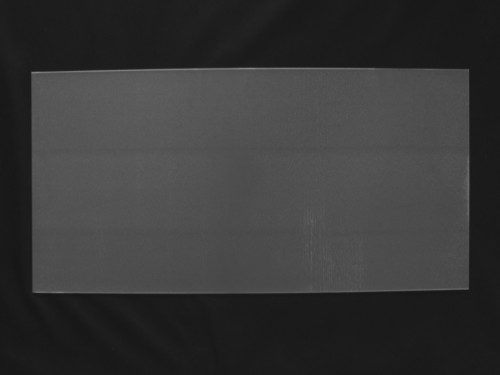
Output
The image of the metal plate with marked segments connecting the edges vertically and information about plate's length.
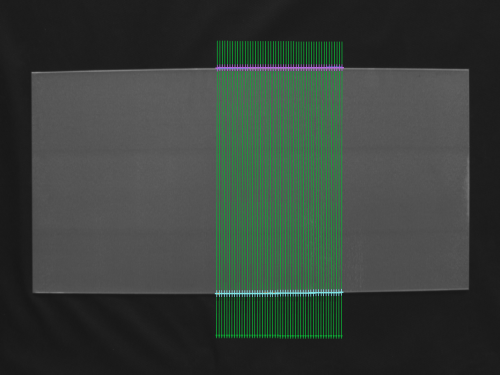
Hints
This is the advanced variant of the same example as Plate Measurement. Here we use an analogous approach, however some advanced tools are applied so if you do not feel secure enough, we recommend to take a look at Plate Measurement example first.
Solution (AVS)
- Add the FindFiles filter to enumerate images in an array mode.
- Add the LoadImage filter and connect outFilePaths to inFile.
- Add a new step macrofilter Measure. Connect outImage to its inputs.
- In Project Explorer find the Create New Global Parameter button, click it and:
- Set name to ScanCount,
- Set type to IntegerArray,
- Set values: 5, 10, 20, 30, 50. This will allow you to perform several width measurements with a different number of scans each time. When widths in each iteration are eventually computed, output data is collected in an array, and in this way some statistics (like standard deviation) can be calculated.
- Connect ScanCount to the macrofilters inputs as an array connection and step inside it.
- Add the MeasureObjectWidth filter to compute the width, which is the most suitable filter to use in that case.
- Connect macrofilter's inInput to inImage.
- Connect macrofilter's inScanCount to inScanCount.
- Click on the MeasureObjectWidth filter and make these changes in Properties window (in the left bottom corner):
- Define a scanning field in inScanField vertically and let it be wide enough (for example one third of plate's width).
- Set inStripeScanParams.StripePolarity to Bright, because the plate is slightly brighter than the background and it may not be detected properly otherwise.
- Set inStripeScanParams.MinStripeWidth to 500 to make sure that some false edges are not detected.
- Add the RemoveNils filter to remove potential Nil values. Connect outObjectWidth to inArray.
- Add the Statistics_OfArray filter to get some basic statistics and connect outArray to inValues.
- Connect outStandardDeviation to macrofilter outputs as outStandardDeviation.
- Go back to Main and add the RealArrayToProfile filter to get a profile from an array of Real values. Connect outStandardDeviation from Measure macrofilter with inArray. As you can see based on the profile, that the more scans are performed, the more precise measurement is (standard deviation gets gradually lower).
Macrofilter Main
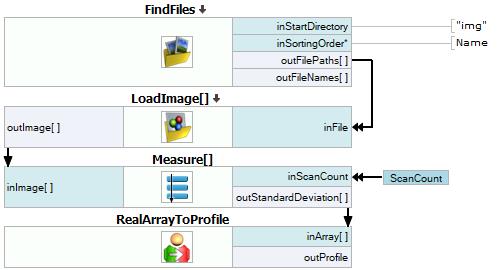
Macrofilter Measure
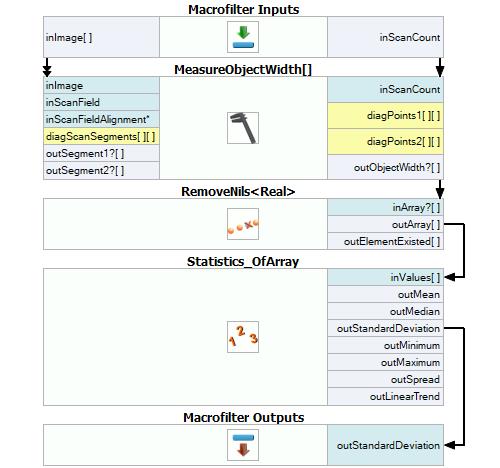
Used Filters
| Icon | Name | Description |
|---|---|---|
| MeasureObjectWidth | Measures the width of an object using stripe detection. | |
| RealArrayToProfile | Converts an array of real numbers to a profile. | |
| Statistics_OfArray | Computes basic statistical information out of an array of real numbers. The array must be not empty. | |
| LoadImage | Loads a single image from a file. | |
| RemoveNils | This filter is useful e.g. when inspecting multiple objects while some of the inspections may fail (Nil result). RemoveNils is used to ignore the failed cases in the final result. | |
| FindFiles | Returns files of the input directory. |
Further Readings
- 1D Edge Detection - The article explaining how edge detection filters work.

