You are here: Start » Program Examples » Mounts (Contour Analysis)
Mounts (Contour Analysis)
Macrofilter Main
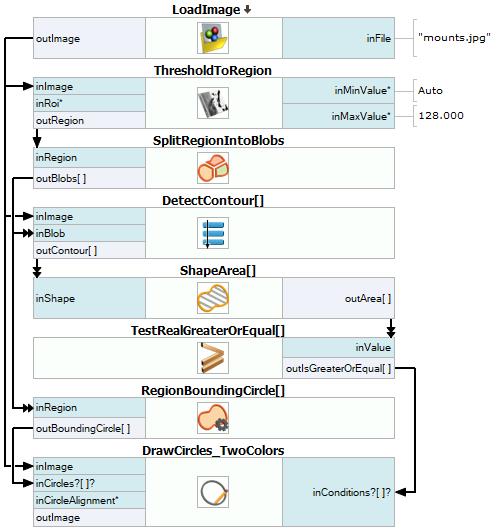
Macrofilter DetectContour
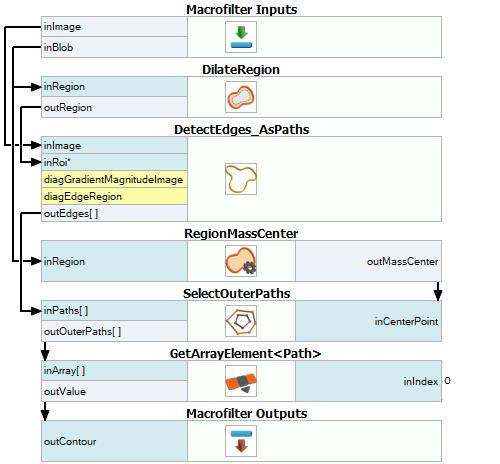
Used Filters
| Icon | Name | Description |
|---|---|---|
| ThresholdToRegion | Extraction of a region of objects that can be defined by a salient brightness. | |
| DetectEdges_AsPaths | Consistent detection of contours of variable or unpredictable shape, e.g. screw thread outline or a custom piece of textile. | |
| RegionBoundingCircle | Computes the smallest circle enclosing a region. | |
| TestRealGreaterOrEqual | Compares two reals with the >= operator. | |
| GetArrayElement | Extracts a single element from an array at the specified index. | |
| DrawCircles_TwoColors | Draws circles on an image with two colors, depending on the status of each circle (usually: green or red for pass/fail status). | |
| DilateRegion | Making the region thicker or filling-in small holes within it. | |
| RegionMassCenter | Computes a point with coordinates equal to the average coordinates of the region's pixels. | |
| LoadImage | Loads a single image from a file. | |
| SelectOuterPaths | Selects paths which do not obstruct visibility of other paths from a point. | |
| SplitRegionIntoBlobs | Segmentation of a region into individual objects when the objects do not touch each other. | |
| ShapeArea | Computes the area of a shape. |
Further Readings
- Blob Analysis - Article presents detailed information about the Blob Analysis technique.

