You are here: Start » Program Examples » Brick destroy (Game)
Brick destroy (Game)
Macrofilter Main
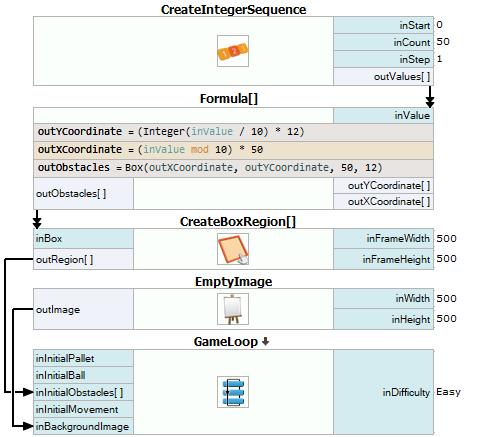
Macrofilter ObstaclesCollisions
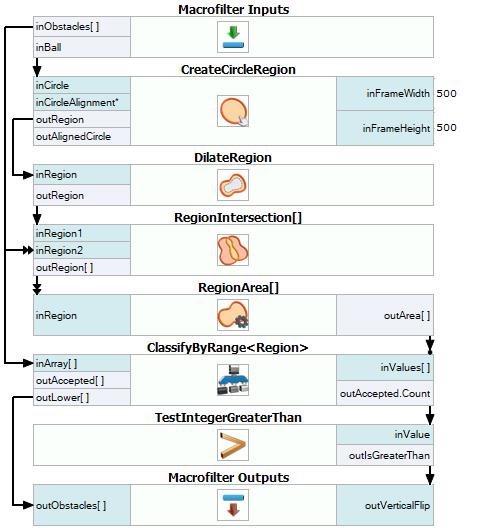
Macrofilter MovePalletWithClipping
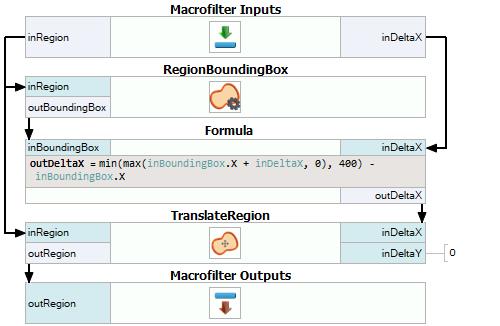
Macrofilter HandleMovement
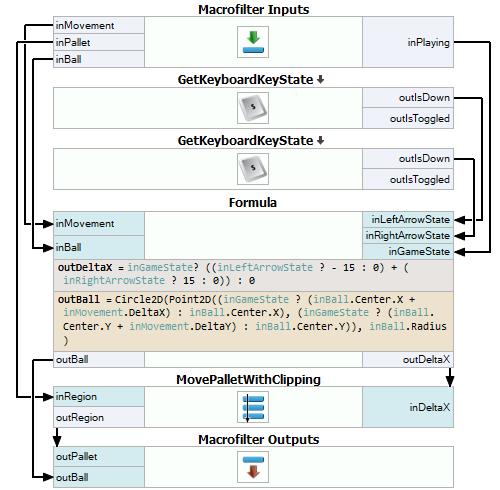
Macrofilter HandleCollisions
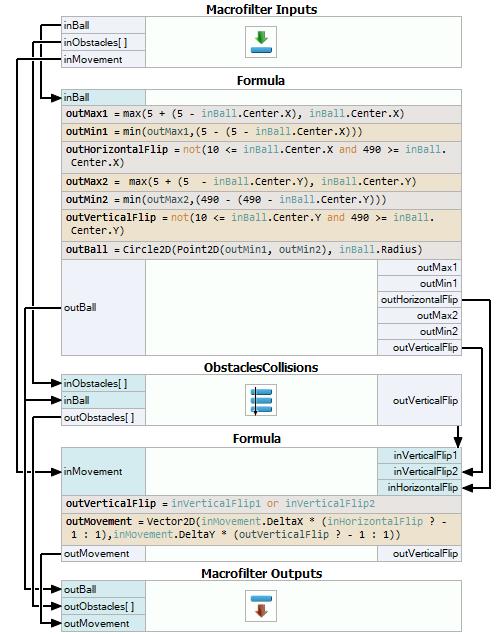
Macrofilter CheckForFailure
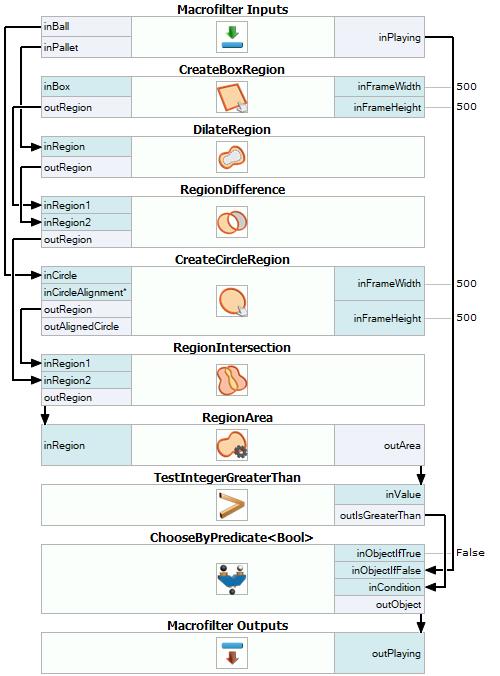
Macrofilter DrawScene(True)
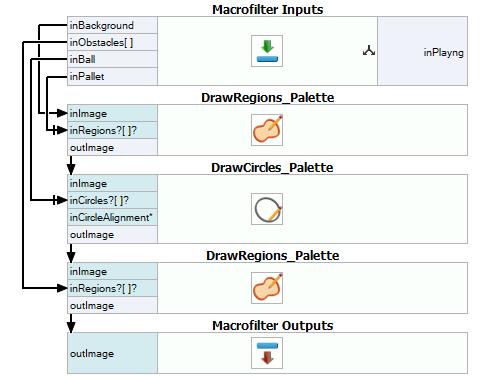
Macrofilter DrawScene(False)
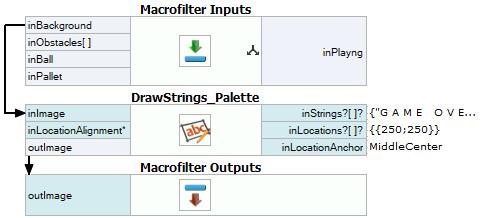
Macrofilter GameLoop
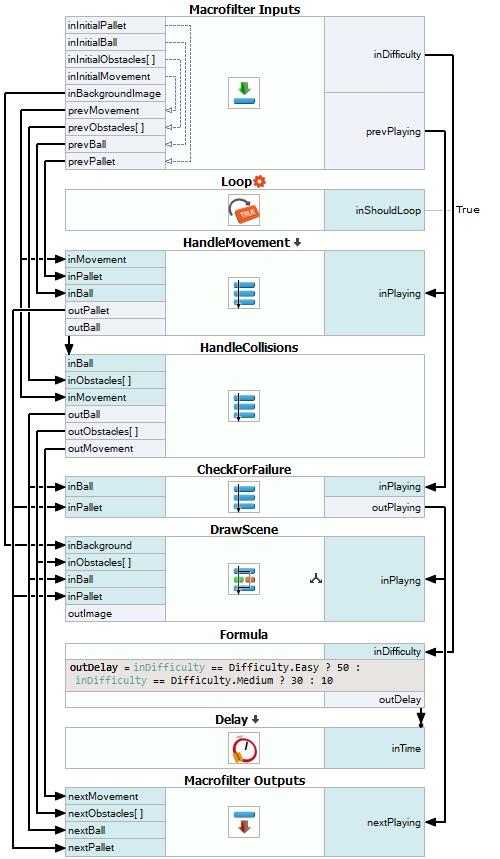
Used Filters
| Icon | Name | Description |
|---|---|---|
| Loop | Put this filter into a task that should have a loop, but does not have any other loop generators (e.g. GrabImage). | |
| Delay | Suspends the program workflow for inTime milliseconds. | |
| ChooseByPredicate | E.g. to choose GREEN color to visualize correct objects or RED to visualize defective ones. | |
| RegionBoundingBox | Computes the smallest box containing a region. | |
| RegionDifference | Computes a region containing pixels from the first input region, but not from the second input region. | |
| CreateCircleRegion | Creates a circular region corresponding to a given circle. | |
| CreateBoxRegion | Creates a rectangular region corresponding to a given box. | |
| RegionIntersection | Computes the common part of two regions. | |
| DrawCircles_Palette | Draws circles on an image with multiple colors. | |
| GetKeyboardKeyState | Checks if the specified keyboard key is down and if it is toggled. | |
| ClassifyByRange | E.g. selection of the objects (e.g. blobs) whose associated values (e.g. area) meet the specified minimum and maximum requirements. | |
| CreateIntegerSequence | Creates an arithmetic sequence of integer numbers. | |
| EmptyImage | Creates a uniform image. | |
| DrawStrings_Palette | Draws strings (text) on an image with multiple colors. | |
| TranslateRegion | Translates a region by a given number of pixels along each axis. | |
| DilateRegion | Making the region thicker or filling-in small holes within it. | |
| TestIntegerGreaterThan | Compares two integers with the > operator. | |
| RegionArea | Computes the number of pixels contained in a region. | |
| DrawRegions_Palette | Draws regions on an image with multiple colors. |
Further Readings
- Blob Analysis - Article presents detailed information about the Blob Analysis technique.

