You are here: Start » Program Examples » Badge Measurement
Badge Measurement
Aim
The task is to measure a distance between centers of two badge mounting holes.
Input
An image of a badge. The location and orientation of the object is variable.
Output
Calculated distance between mounting holes.
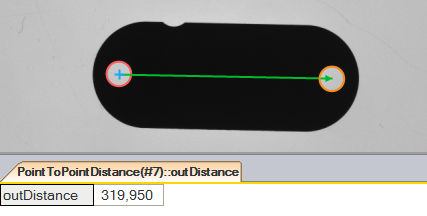
Hints
Location of object is variable. To find object Blob Analysis technique can be used. In this case this way can be faster than performing Template Matching.
To do measurements, which are independent of object orientation, CoordinateSystem2D connected with a object location must be prepared. Use badge's bounding rectangle to create reference CoordinateSystem2D.
Use the shape fitting technique to find exact position of mounting holes.
Solution (AVS)
-
Add EnumerateImages filter to get load consecutive images of some disk directory.
-
Add ThresholdToRegion filter to extract a badge from the background.
- To select only darker object set inMaxValue to 140.0.
- Set inMinValue to Auto. This step removes lower limit of color.
-
There is a single object selected so no additional filtering steps are required. Add filter RegionBoundingRectangle_OrNil.
-
The badge bounding rectangle can have a horizontal or vertical orientation. The orientation must be still to perform further measurements. Add NormalizeRectangleOrientation filter and set inRectangleOrientation to Horizontal.
-
Add CreateCoordinateSystemFromRectangle filter and use the normalized rectangle to create a new reference system.
-
Add two FitCircleToEdges filters. Connect to it an input image and previously created CoordinateSystem2D from CreateCoordinateSystemFromRectangle.
-
Set inFittingFields to find mounting holes.
-
Calculate a distance between found circles using PointToPointDistance filter.
-
Show the found distance on a new preview window.
Macrofilter Main performs measurements.
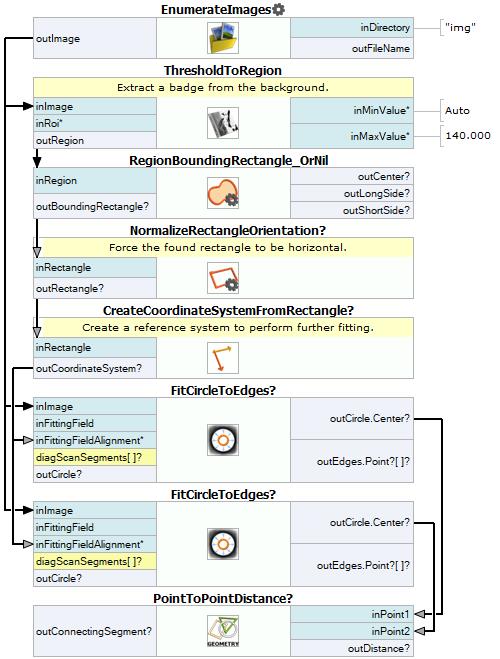
Used Filters
| Icon | Name | Description |
|---|---|---|
| EnumerateImages | Emulates image acquisition with images stored on disk. | |
| RegionBoundingRectangle_OrNil | Computes the smallest rectangle containing a region; returns NIL if the region is empty. | |
| FitCircleToEdges | Precise detection of a circular object or hole, whose rough location is known beforehand. | |
| CreateCoordinateSystemFromRectangle | Most often used to define an object alignment from a filter like RegionBoundingRectangle. | |
| ThresholdToRegion | Extraction of a region of objects that can be defined by a salient brightness. | |
| PointToPointDistance | Measures the distance between two points. | |
| NormalizeRectangleOrientation | Changes orientation of the given rectangle according to parameters. |
Further Readings
- Blob Analysis - Article presents detailed information about the Blob Analysis technique.
- Local Coordinate Systems - This article describes basic concept of using the coordinate systems.
- Shape Fitting - This article presents usage of the Shape Fitting technique.
- Shape Fitting Filter Group - List of all filters used to perform Shape Fitting.

