You are here: Start » Function Reference » Region Relations » ClassifyRegions
ClassifyRegions
| Header: | AVL.h |
|---|---|
| Namespace: | avl |
Splits an array of regions according to the selected feature and range.
Syntax
void avl::ClassifyRegions ( const atl::Array<avl::Region>& inRegions, avl::RegionFeature::Type inFeature, atl::Optional<float> inMinimum, atl::Optional<float> inMaximum, atl::Optional<atl::Array<avl::Region>&> outAccepted, atl::Optional<atl::Array<avl::Region>&> outRejected = atl::NIL, atl::Optional<atl::Array<avl::Region>&> outBelow = atl::NIL, atl::Optional<atl::Array<avl::Region>&> outAbove = atl::NIL, atl::Optional<atl::Array<float>&> outValues = atl::NIL )
Parameters
| Name | Type | Default | Description | |
|---|---|---|---|---|
 |
inRegions | const Array<Region>& | Input regions | |
 |
inFeature | RegionFeature::Type | Region feature value to be computed | |
 |
inMinimum | Optional<float> | NIL | Lowest value of the range |
 |
inMaximum | Optional<float> | NIL | Highest value of the range |
 |
outAccepted | Optional<Array<Region>&> | Regions with feature values matching the range | |
 |
outRejected | Optional<Array<Region>&> | NIL | Regions with feature values outside the range |
 |
outBelow | Optional<Array<Region>&> | NIL | Regions with feature values lower than inMinimum |
 |
outAbove | Optional<Array<Region>&> | NIL | Regions with feature values higher than inMaximum |
 |
outValues | Optional<Array<float>&> | NIL | Computed feature values |
Optional Outputs
The computation of following outputs can be switched off by passing value atl::NIL to these parameters: outAccepted, outRejected, outBelow, outAbove, outValues.
Read more about Optional Outputs.
Description
The filter accepts an array of regions and splits it into output arrays, depending on how each of the computed feature values fits the (inMinimum, inMaximum) range.
- Regions corresponding to feature values lower than inMinimum are passed onto outBelow and outRejected.
- Regions corresponding to feature values that fit closed range (inMinimum, inMaximum) are passed onto outAccepted.
- Regions corresponding to feature values higher than inMaximum are passed onto outAbove and outRejected.
In the special case of inMinimum being greater than inMaximum, first matching condition is applied, which means that objects corresponding to values higher than inMaximum and lower than inMinimum are passed onto outBelow.
To learn about possible features to classify regions, one should see RegionFeature documentation. To know details about particular feature, corresponding filter article should be read.
Hints
- Pass an array of regions to the inRegions input.
- Using the inFeature input select a feature that well separates the interesting objects.
- Set the range of inMinimum and inMaximum to define the accepted objects. Refer to the outValues output to see the feature values for all input objects.
Examples
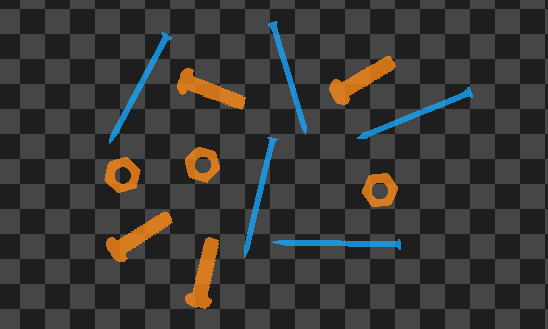
ClassifyRegions performed with Elongation selected as the region feature and inMaximum = 10. The blue regions are from outAccepted output, the orange ones from outRejected.
See Also
- ClassifyByRange – Separates the elements of the input array into three output arrays, depending on whether the related values fall below, into or above the specified range.
- GetMaximumRegion – Returns the region from the input array that corresponds to the largest computed feature value.
- GetMinimumRegion – Returns the region from the input array that corresponds to the smallest computed feature value.
- SortRegions – Changes the order of regions from the input array accordingly to an ascending/descending sequence of their computed feature values.

