Back to Adaptive Vision Library website

You are here: Start » Function Reference » Image Features » ImageProfileAlongPath
ImageProfileAlongPath
| Header: | AVL.h |
|---|---|
| Namespace: | avl |
Creates a series of segments across the input path, measures the average pixel intensity on each of the segments, and creates the final profile from that values.
Syntax
C++
C#
void avl::ImageProfileAlongPath ( ImageProfileAlongPathState& ioState, const avl::Image& inImage, const avl::Path& inScanPath, atl::Optional<const avl::CoordinateSystem2D&> inScanPathAlignment, int inScanWidth, avl::InterpolationMethod::Type inInterpolationMethod, float inSmoothingStdDev, avl::Profile& outProfile, avl::Path& outPath, atl::Optional<avl::Path&> outAlignedScanPath = atl::NIL, atl::Array<avl::Path>& diagSamplingPoints )
Parameters
| Name | Type | Range | Default | Description | |
|---|---|---|---|---|---|
| ioState | ImageProfileAlongPathState& | Object used to maintain state of the function. | |||
 |
inImage | const Image& | Input image | ||
 |
inScanPath | const Path& | Path along which the profile is extracted | ||
 |
inScanPathAlignment | Optional<const CoordinateSystem2D&> | NIL | Adjusts the scan path to the position of the inspected object | |
 |
inScanWidth | int | 1 -  |
5 | Width of the scan area |
 |
inInterpolationMethod | InterpolationMethod::Type | Bilinear | Interpolation method used to compute pixel brightness in locations of not-integer coordinates | |
 |
inSmoothingStdDev | float | 0.0 -  |
0.6f | Standard deviation of the gaussian smoothing applied to the extracted profile |
 |
outProfile | Profile& | The resulting profile of the pixel brightness | ||
 |
outPath | Path& | The path consisting of the points from which the resulting profile is extracted | ||
 |
outAlignedScanPath | Optional<Path&> | NIL | Input scan path after transformation (in the image coordinates) | |
 |
diagSamplingPoints | Array<Path>& | Array of paths each one containing the sampling points that contributed to a single value of the extracted profile |
Optional Outputs
The computation of following outputs can be switched off by passing value atl::NIL to these parameters: outAlignedScanPath.
Read more about Optional Outputs.
Examples
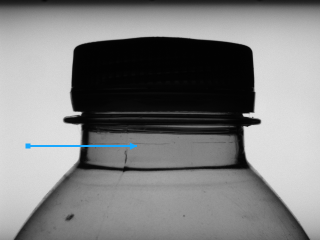 |
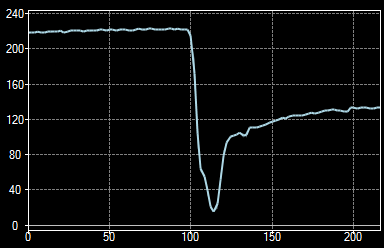 |
ImageProfileAlongPath applied on an image of a bottle (inScanWidth = 5)

