You are here: Start » Function Reference » Image Enhancement » InpaintImage
InpaintImage
| Header: | AVL.h |
|---|---|
| Namespace: | avl |
Fills in a region of the image with pixel values interpolated from the borders of the area.
Syntax
void avl::InpaintImage ( avl::Image& ioImage, float inLambda, const avl::Region& inRegionToInpaint )
Parameters
| Name | Type | Range | Default | Description | |
|---|---|---|---|---|---|
| ioImage | Image& | ||||
 |
inLambda | float | 0.0 - 1.0 | 0.5f | Ratio between vertical and horizontal interpolation |
 |
inRegionToInpaint | const Region& | Region to be inpainted |
Description
The filter fills in the region (inRegionToInpaint) within the image (inImage) using the color of the surrounding (external border) of the region.
The value of the pixel is a weighted average of horizontal and vertical linear interpolation, where the weight is defined by the parameter
inLambda.
Thus it is a weighted average of four pixels: the closest pixel of the remaining image in four directions, where the weight is reversed distance between pixels
times the parameter (which is inLambda for the upper and lower and 1.0-inLambda for the left and right pixels).
In case one of those points doesn't exist, it's just omitted in averaging. If none of the point exist, the color is zero.
Examples
 Example image |
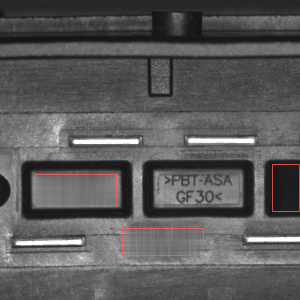 Output for example image |
Remarks
It works well when the image around the region is "uniform" in the sense that the (external) border of the region is smooth. If not, the interpolated surface is striped/chequered.

